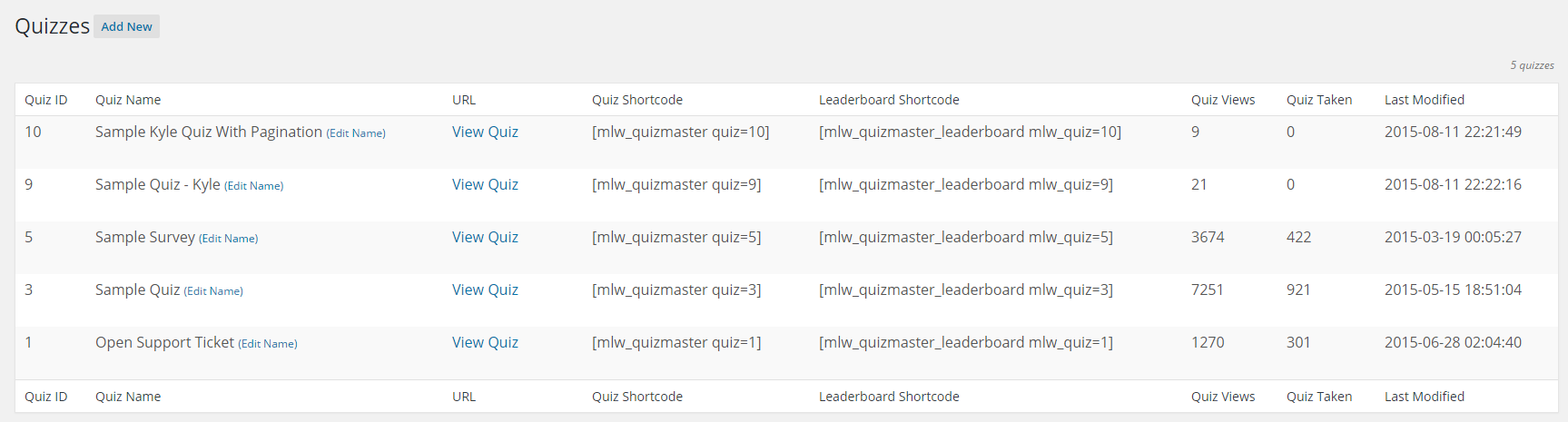The URL
The URL is a custom post type. Every time a new quiz is generated a new URL is also created. You can go directly to the Quiz URL by click on View Quiz.
For example, https://quizandsurveymaster.com/quiz/sample-survey/. In this example quizmasternext is our site name. /quiz is the URL slug which can be changed by highlighting Quizzes in the admin panel and clicking on the option called Settings. Once you are in the Settings menu you can change the option Quiz URL slug to anything that you want. /sample-survey is the name of your quiz.
The Post Settings
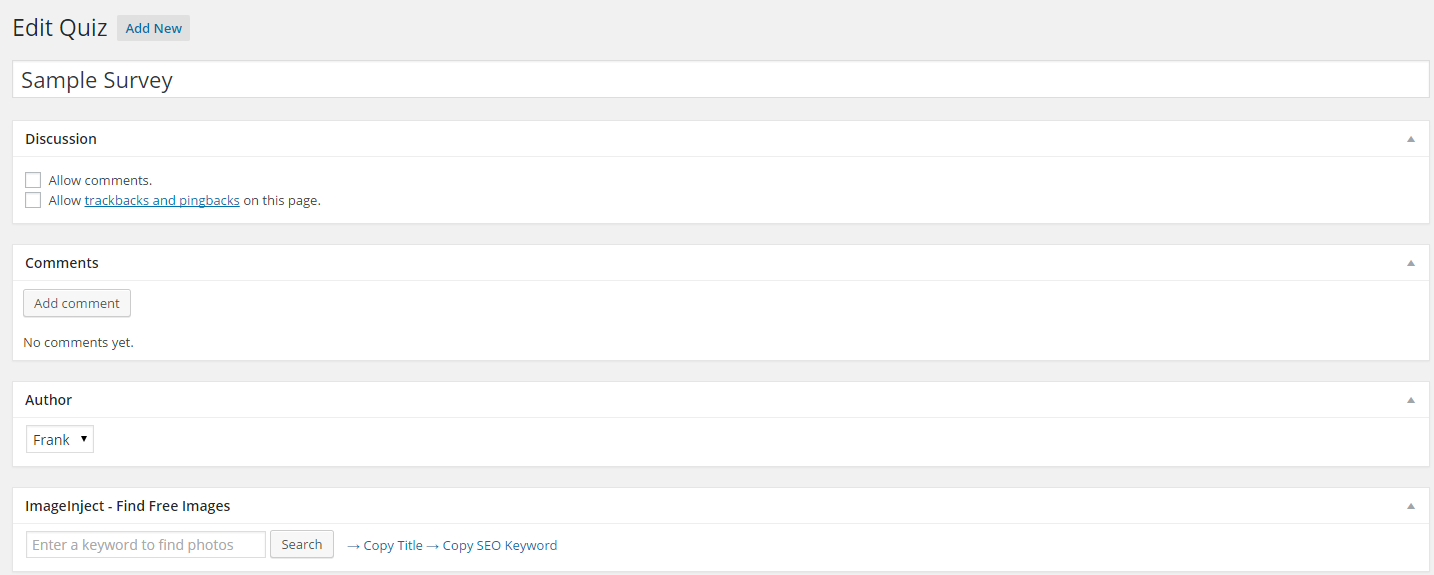
To get to the Post settings option, first highlight the URL in the Quizzes menu. An option that says Edit Post Settings will appear. Click on that and the above menu will be shown. On this screen you can edit the settings of the quiz post. You can change the name of the page the quiz is on, who authored the post, Enable/Disable comments, or add comments to a post from the admin side.