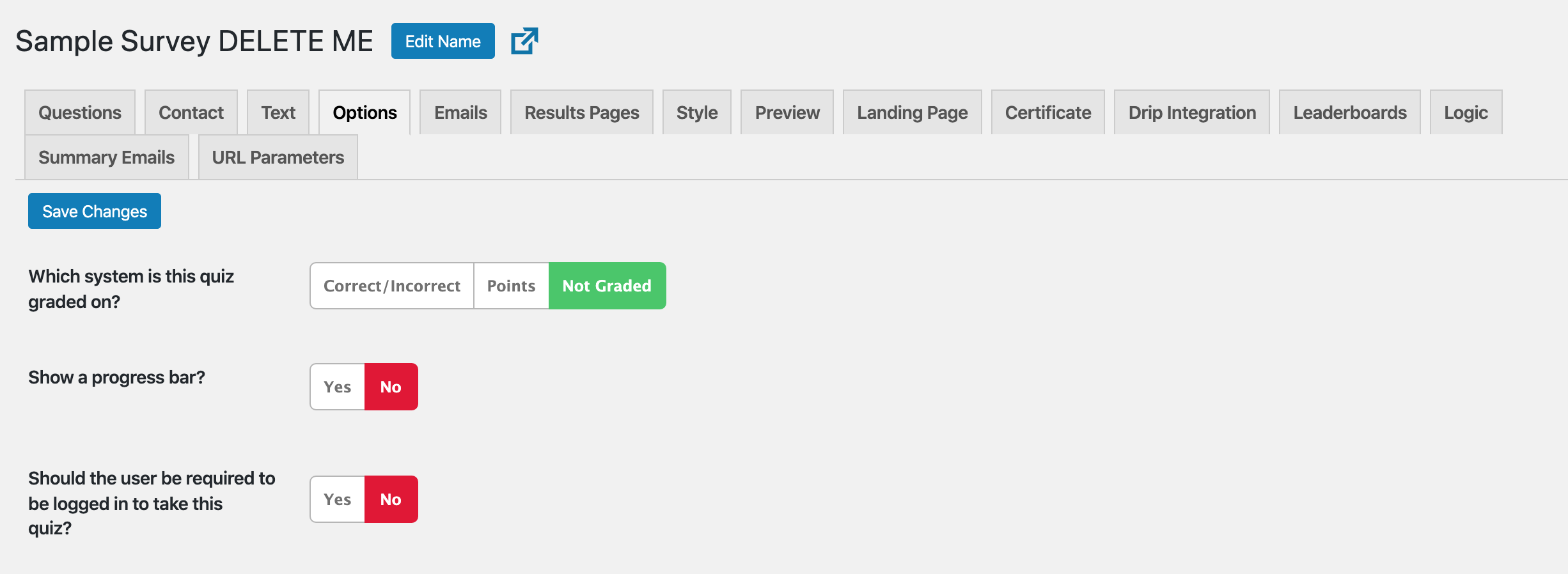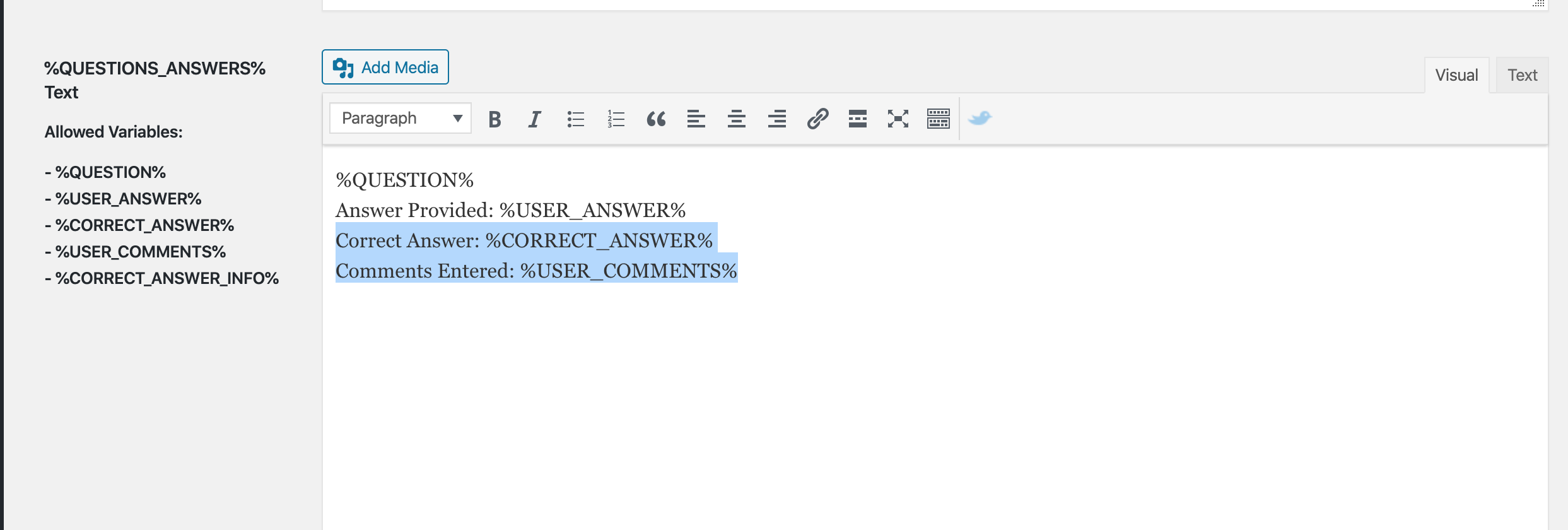Creating a survey is very similar to how you create a quiz.
There are two main changes which you need to do.
- Mark the survey to be not-graded.
- Change the format of results.
Navigate to the “Text” tab, scroll down to %QUESTIONS_ANSWERS% text option. Delete the selected part of text as shown below.