The Quiz and Survey Master plugin lets you craft math questions using LaTeX right in your web page environment. Our plugin fully supports LaTeX, and you can add math questions in the Question tab —either on its own or alongside other text.
It’s perfect for a variety of math questions, like fractions, exponents, and square roots, or even more advanced concepts such as powers and indices.
KEY SYMBOLS
When creating math with LaTeX, you’ll use several key symbols. To make equations, symbols, and formulas display perfectly, enclose them with dollar signs. For inline formulas, enclose them in $…$. For standalone, displayed formulas, use $$…$$.
Note: When using the math equations in the quiz questions, you need to keep this option – “Disable entering math formulas in questions, using TeX and LaTeX notation” unchecked in the Options tab. It is by default unchecked; however, make sure you have not enabled it.
- \frac – This is used to create fractions. For example,
$\frac{x+y}{y-z}$ =
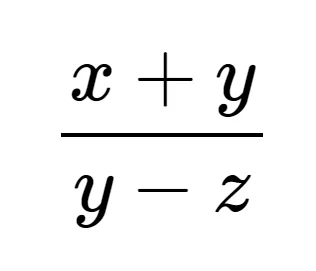
- \sqrt – This is used to make square roots. For example,
$\sqrt\frac{a}{b}$ =

- \left and \right – This is used to create the brackets surrounding the fraction below. For example,
$\left(\frac{x^2}{y^3}\right)$ =
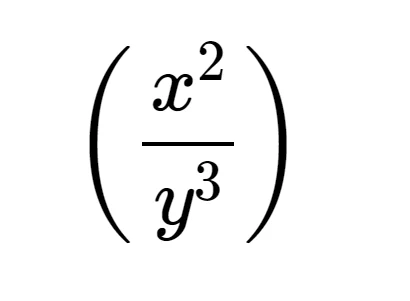
- ^ – This is used when wanting to use powers or raise an equation up to show powers. For example,
$x^{2n}$ =
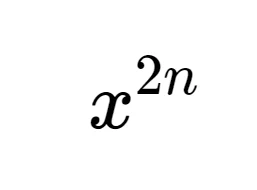
- _ – The underscore is used when you want to use indices or to lower something. For example,
$n_i$ =
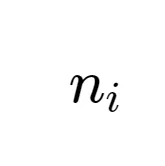
OTHER EXAMPLES
So, this equation: $c_a^b\sqrt[n]{ab}$ equals what is in the equation below.
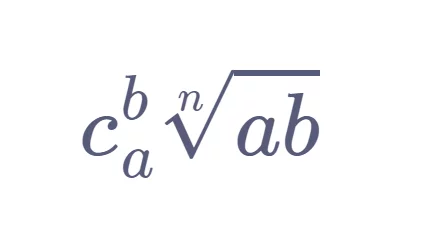
Here is an example of another question:
This math question: $$k_{n+1} = n^2 + k_n^2 – k_{n-1}$$ equals
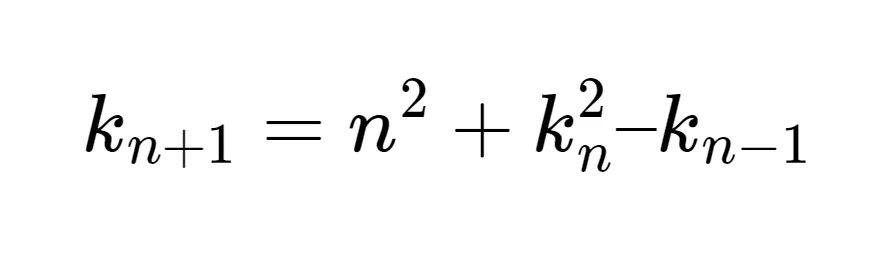
Following are some good sources of examples to help put together math questions and more uses of LaTeX



