Quiz and Survey Master allows you to use three different grading systems for your quizzes and assessments: correct/incorrect, points, or both. You can set a different system for your quizzes, exams, or polls.
To assign a grading system for your quiz, you have two ways to do that.
- If you are creating a new quiz, then select the form type, themes, and add-ons. Once you are in the quiz setting page, toggle on the Additional Form Settings button
- You’ll see the Grading System option, choose from either of the three options for grading for the quiz you are creating.
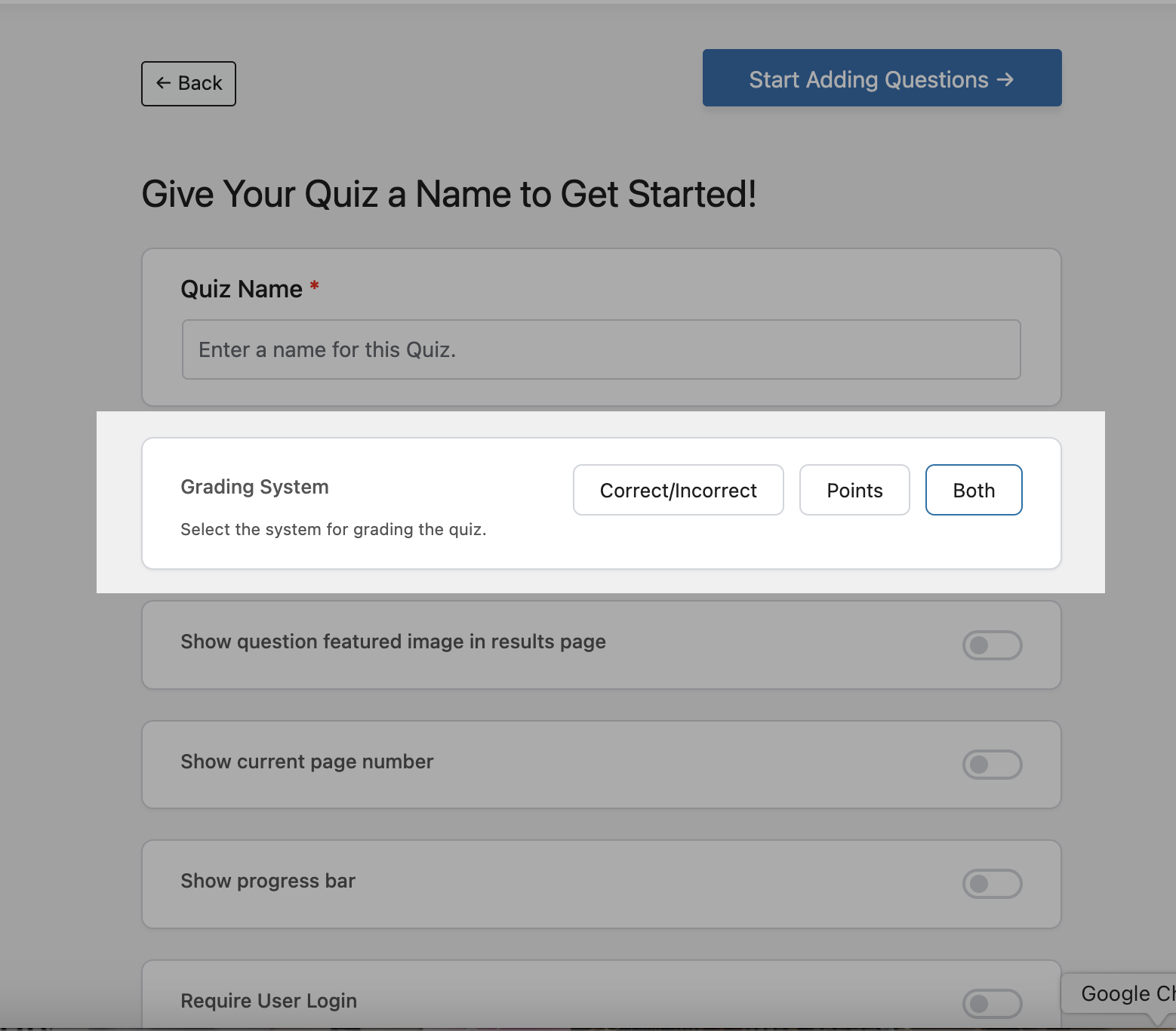
- Then, in the Questions tab, you will see the option field for the selected grading system.
- If you select “Both” grading options, then you’ll see the “Correct” checkbox and “Points” field. Otherwise, you will only find one option if you have selected either of the grading systems.
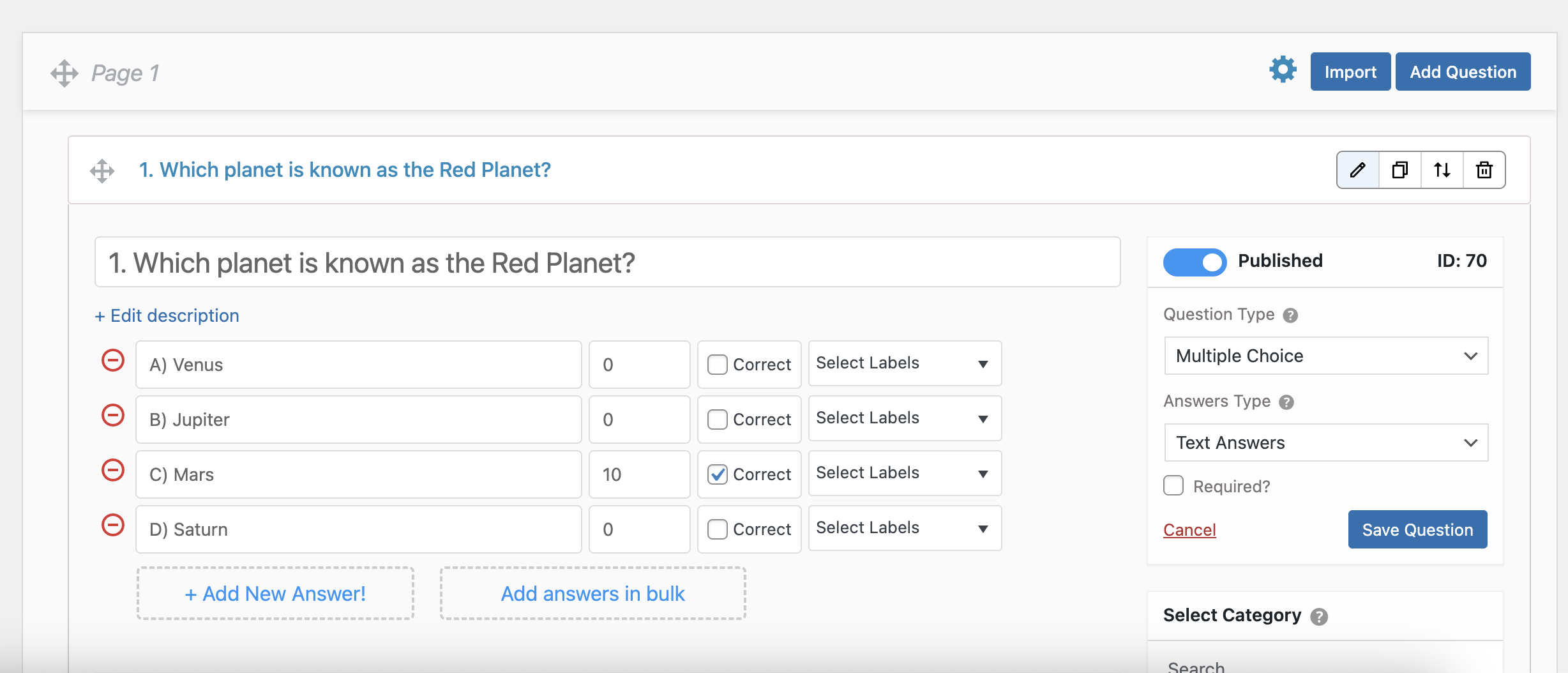
Note – If you select the Survey or Personality Assessment type, then you’ll not see the grading system option in the initial settings configuration. However, in case you want to include any grading system for personality assessment, you need to change the form type to “Quiz” from the Options tab.
In case you want to change your grading system or add a grading system to forms that don’t have the option in the initial settings while creating a new one, then here’s how you can do it.
- Edit the quiz or assessment from the Quizzes and Surveys section.
- Navigate to the Options tab and make sure your Form type is selected to Quiz (in this case, only you can add the grading system)
- Next, from the Grading System option, select one of the grading styles for your quiz
- You can also enable the “Round off all scores and points for this quiz” checkbox to get the round off of all the scores participants achieved in a quiz.
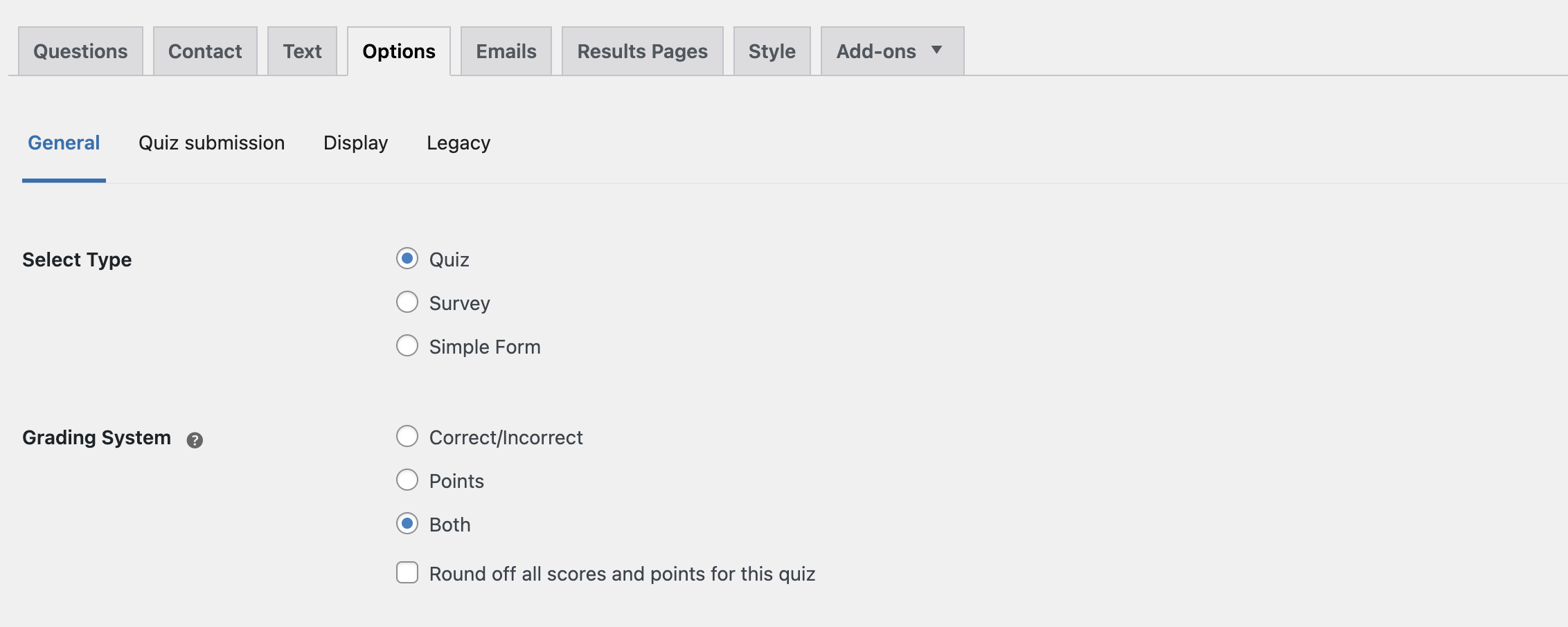
The correct/incorrect system allows you to set up your quiz to show percentages based on your overall score. You can select which answers are correct, and you can show different results pages based on the percentage score the user earned from the quiz. You can also send different emails based on the percentage score if emails are enabled.
The points system allows you to assign points to the answers which are added together at the end of the quiz. You can show different results pages based on the total points the user earned from the quiz. You can also send different emails based on the total points if emails are enabled.
And, using both option you can enable both the correct/incorrect system and points system and use it on the results page.



