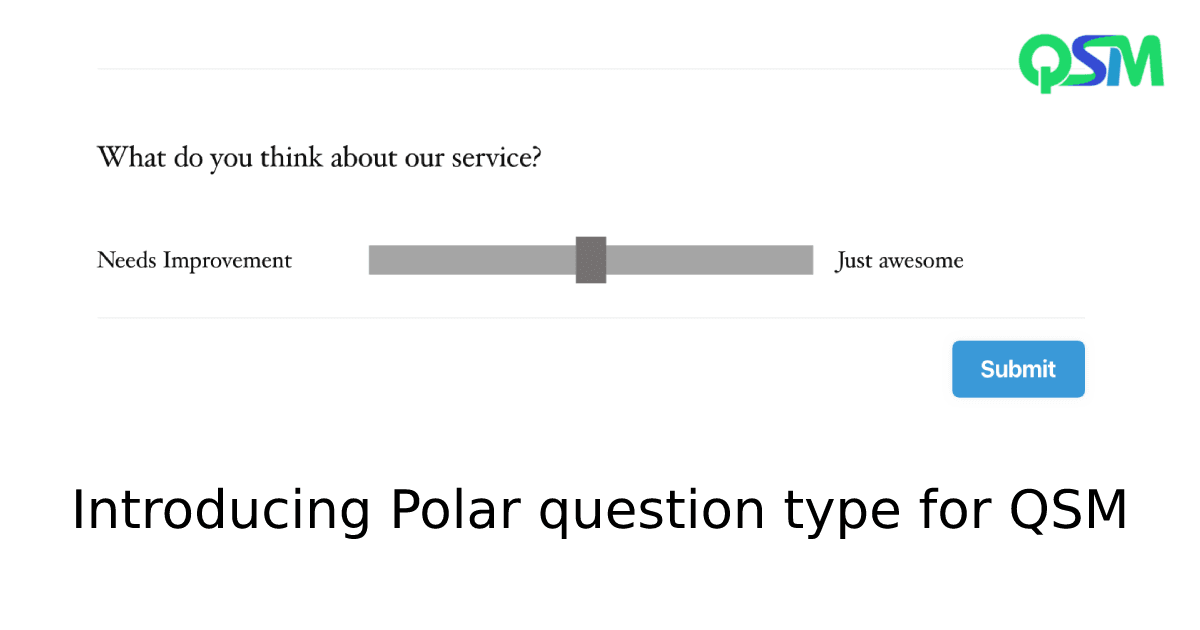Keeping the tradition alive of releasing exciting news features, we’ve come up with a new Question Type called “Polar” (or Slider). This question type is added in the free version of our wordpress quiz plugin.
This new feature enables users to share their answer by adjusting the slider between the two options. This new feature is easy to use and makes the user interact giving them the liberty of their views.
Below demo shows how the Polar Question would look like to the user:
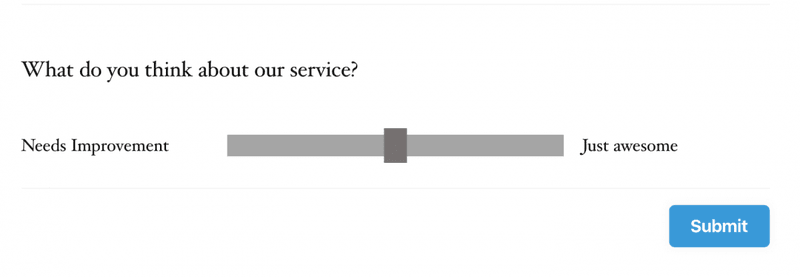
Sliding makes the task more engaging and helps grab user’s attention making the activity more fun and realistic.
You can have this new feature by navigating to the Questions Tab of the Quizzes/Survey Plugin. Enabling this new Question feature is as simple as any of our other features.
So, to get going click Create New Page button and then on Create New Question button this brings up the Edit Question window. Click on the Question Type drop-down and select Polar from the bottom of the list.
Once done you can type your question that you want users to answer in the text box.
Below demo shows the Edit Question window:
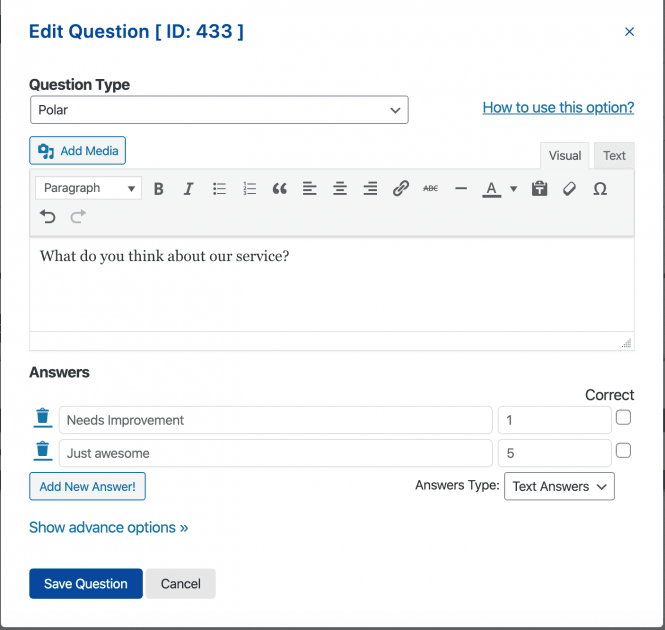
Under the text box, you can find the Add New Answer! button, click on it and add the answers to display it to the users. Also, if needed you can assign them the respective points to get more precise results. That’s pretty much all you might need.
After you’ve done all of this, go ahead and hit the Save Question Button.
Install the best wordpress quiz plugin to use this feature and checkout our quiz addons to extend the functionality of QSM.