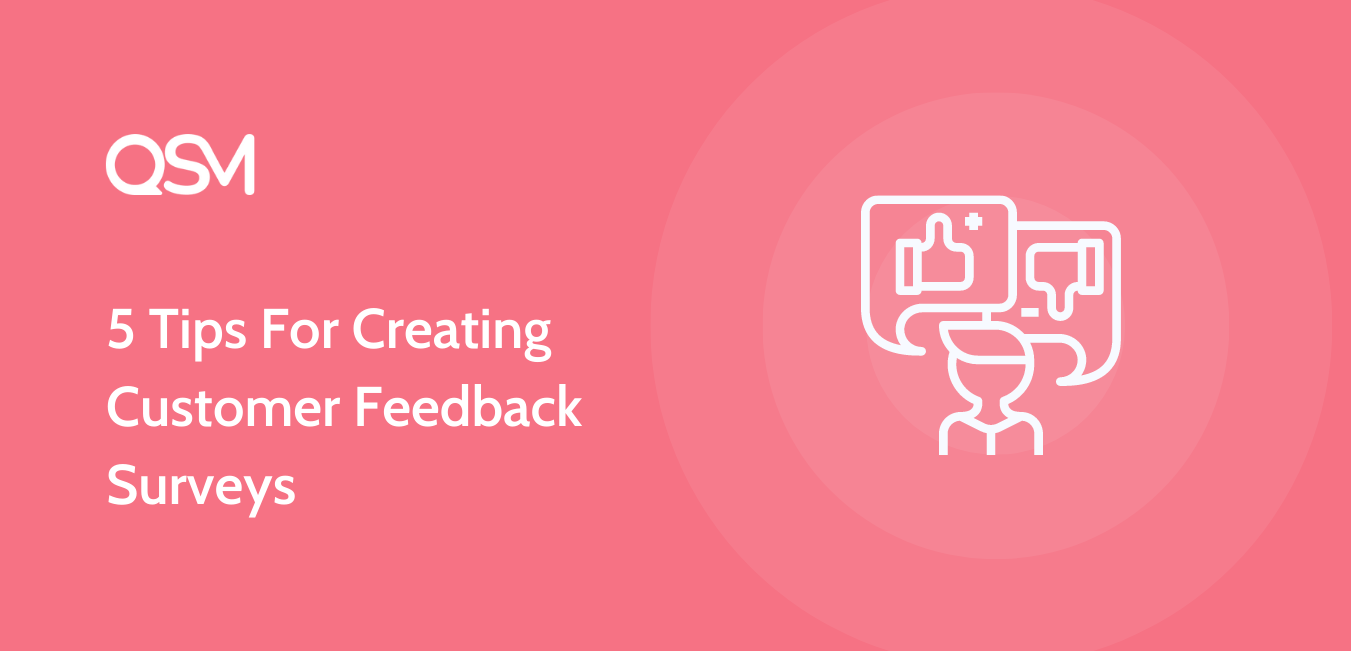In a previous post, I discussed how to use surveys to grow your mailing list. Now, once you have started getting users and gaining customers, your business needs to get feedback from them.
Customer feedback is crucial to understand what your customers and users think of their experience with your business. Luckily, you can use Quiz And Survey Master to gather feedback!
If you have been on our mailing list for a while, you probably have been asked to fill in a survey about your experience with the plugin.
We can then use our user’s answers to ensure that we are making the right decisions when working on the plugin.
I have a few tips for you for creating customer feedback surveys. At the end of this post, you can check out an example survey too.
5 Tips for creating customer feedback surveys
There are a variety of techniques for you to use to get people to take your survey and to maximize the quality of the answers you receive. Here are a few tips for your surveys:
1. Tell the user how answering the survey will be beneficial
When you are asking a user to take the survey, be sure to include why you want them to take the survey and what the answers will help you with.
I always include this reason in my email to the user as well as at the beginning of the survey.
If users feel that their answers are helping the product that they like, they are more likely to actually take the survey for you.
2. Have a variety of open-ended and closed-ended questions
When you are gathering feedback from your users, you want to be able to quickly look at certain data that you can turn into graphs and compare changes over time.
An example would be how responsive your support team is. By making this a closed-ended question using a multiple-choice question, you can easily graph and compare this data.
Furthermore, when you run the feedback survey in the future, you can see how the support team has changed over time.
With the Reporting & Analysis addon, you can easily see how quantitative answers have changed over time.
There are also many questions that you will want to be open-ended. For example, asking a user why they chose your product is great.
However, if you only allowed them to choose from 3 or 4 choices, you may not get the true reasons why your users are choosing your product.
You want to use open-answer questions to allow you to collect useful qualitative data.
3. Avoid leading questions and giving examples
I have come across many surveys that have questions that encourage a particular response.
Answers to these questions will lean towards that response and will not accurately relate to the user’s experience or thoughts.
For example, instead of asking “How good did our burger taste” which leads the user to “good”, ask “How did our burger taste?”.
Also, try to avoid giving example answers as that will also lead users to a particular response.
For example, if you asked “How did you find our website? I.e. Google or Facebook”, you will find most users will answer Google or Facebook because that was listed.
However, if you did not give any examples, you will notice that you have many more unique answers.
4. Keep the survey short
There are many questions that you want to ask your users. However, it is best to keep each survey to 7 questions or less.
This increases the number of users that will complete your survey. If users come to your survey to find 25 questions, they are very unlikely to complete your survey leaving you with inefficient data.
If you have many questions to ask, consider breaking it down into 2 or 3 rounds of surveys over a longer period.
5. Consider doing a giveaway
To increase the amount of users that complete your survey, consider doing a promotion or giveaway.
I have found that giving a prize to a random user has dramatically increased the number of users that take the survey if the prize is relevant to your users.
For example, you shouldn’t offer a gift card to a fast food restaurant on a health food site but could consider a gift card to a smoothie restaurant.
Now, let’s take a look at an example survey:
It appears that this quiz is not set up correctly.Conclusion
Now that you have some ideas for creating feedback surveys, go out and create some surveys!
Gathering feedback has helped me grow Quiz And Survey Master by helping me choose the features to create that most people want.
It has also helped me understand what type of quizzes and surveys my users are creating and why. Have you created any feedback surveys? Share some of your questions and ideas in the comments below!
Photo by cogdogblog