The QSM Flashcards addon helps to create interactive quizzes and assessments by using virtual flashcards with questions at the front and relevant answers on the back. Based on the question, the user must label the answer as correct or incorrect. The add-on can be used to create engaging, easy, and interesting quizzes using flashcards.
Key Features
1. Rich Media Support

Flashcards are popular because they provide media support that helps learners absorb study materials faster. Our add-on includes the Rich Answer Type option, allowing you to add multimedia, such as visuals, audio, and text, on both sides of the flashcards. This feature is useful for visual learners who need more than just text to retain information effectively.
2. Customizable Flashcards

Our Flashcards aren’t just a simple “add a flashcard question and you’re done” add-on. You can customize every aspect of each flashcard to suit your needs. Adjust the height and width, set border thickness and corner radius, and change background, text, and border colors to match your website requirements. Additionally, you can globally customize all your flashcards at once or tailor individual questions as needed.
3. Interactive Flip Type & Animations

Customize your cards’ flip animations in multiple ways, choosing whether each card flips from top to bottom or left to right. The choice is yours!
Set the flip transition duration in milliseconds: make it as slow as a turtle or as quick as the speed of light.
You can also select the type of flip interactivity for respondents, allowing them to flip cards instantly by hovering over them or by clicking a button.
4. Points-Based Scoring
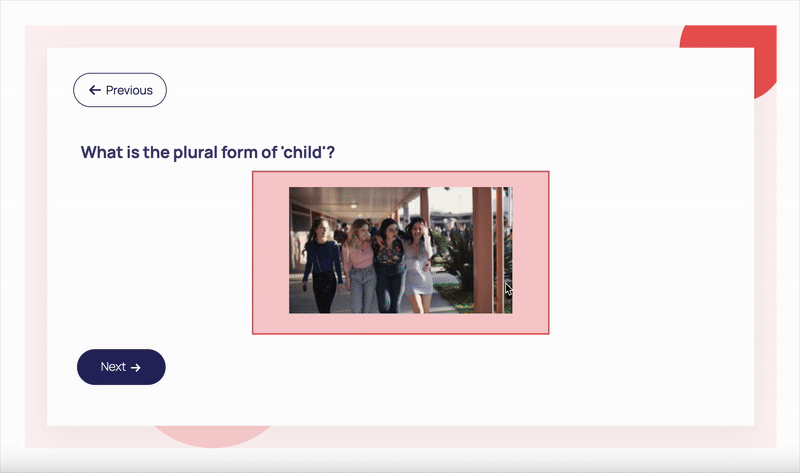
Let participants decide whether the answer shown is correct, and have them mark each response as correct or incorrect. You can assign points to each flashcard question and these points are displayed to participants on the results page when they answer it correctly. If a respondent answers incorrectly, no points are awarded.
Real-World Applications of the Flashcard Add-on
Educators – If you’re in a classroom or even an online tutor teaching students prep for a test, flashcards can save the day. Perhaps you’ve learners who need a different way to remember vocabulary or tricky concepts, or you simply want something more interactive than worksheets.
HR Professionals – Whether you’re onboarding new hires, sharing “how-to” steps, or reminding employees about rules everyone always forgets, flashcards are a fun way for people to absorb things without slogging through a big handbook. Nobody likes memorizing policy docs—this just makes it a little easier.
Quiz Creators – If you build quizzes, whether for fun or for work, you know sometimes people zone out. Flashcards let you mix it up, slipping in nuggets of info in a friendlier way, or giving people a chance to just… check their memory, no pressure.
Marketers – If you’re trying to help someone “get” your product, why not walk them through the basics one card at a time? Flashcards are a good way to break things up and keep energy up, especially for users who don’t want to sit through another long video.
Simple Setup, Powerful Results
Getting started takes just minutes:
1. Purchase from here & install the Flashcards addon through your WordPress admin site
2. Configure your license key in the QSM settings
3. Create flashcards using the intuitive question builder
4. Customize the settings
5. Launch your interactive learning quiz
The addon integrates seamlessly with your existing QSM setup, requiring no technical expertise or coding knowledge
Ready to Change Your Learning Experience?
Don’t let another training session fall flat. Join thousands of educators, trainers, and quiz creators who’ve discovered the power of interactive flashcards.
The QSM Flashcards addon is more than just a plugin – it’s your solution to creating memorable, engaging learning experiences that drive real results.
Questions? Our support team is ready to help you create the perfect flashcard experience for your learners.
License & Documentation
Add-ons include 1 year of support and updates. View license terms. This addon requires Quiz and Survey Master 5.1.2 or newer. Requires WordPress 4.8 or newer.




