The QSM Gamify Add-On makes quizzes more fun and rewarding. Set smart rules to unlock new quizzes based on scores, points, or submissions. Reward participants with coins they can use to access paid quizzes or WooCommerce products. Let users choose question categories for a personalized experience. Gamify turns every quiz into a journey of progress, rewards, and engagement.
Key Features of the Gamify Add-on
1. Conditional Progression
Create engaging quiz journeys by setting up conditions for each quiz that guide participants through a series of quizzes. You can grant or restrict access to subsequent quizzes based on participants’ performance and whether they have met the conditions set for the current quiz.
Instead of just answering isolated questions, users progress to new quizzes as they hit certain scores or complete the quiz. It lets you reward users’ efforts and build a path that feels more like a game, where each quiz is a new level to unlock.
2. Flexible Rules
Tailor progression criteria with options such as score thresholds, points earned, or simple submission. For example, you can set a rule where participants scoring equal to 10 points on Quiz 1 gain access to Quiz 2, while those scoring points less than 10 will be declined to get access to the subsequent quiz (Q2).
Want more flexibility? You can use “and/or” conditions to layer multiple rules together — like allowing users access to Quiz 2 if they score either equal to and greater than 10 points and less than or equal to 15 points.
Plus, you can add alternative OR conditions like, if users score equal to 50 count % in the quiz, they can access the Q2. You decide how participants advance!
3. Multi-Tiered Access
You have the flexibility to create a tailored learning experience! Set up multiple actions for any set of conditions, allowing users to either open to subsequent multiple quizzes or exclusive content or restrict their access to further quizzes when criteria are met.
For example, if a participant excels and scores above 8 points out of the 10-point quiz, you can set the action to allow them access to “Quiz 2”
Alternatively, if someone scores less than 7 points out of a total 10-point quiz, you can restrict their access to further quizzes until they complete the “Review quiz” that you provide access to.
4. Category-Based Questions
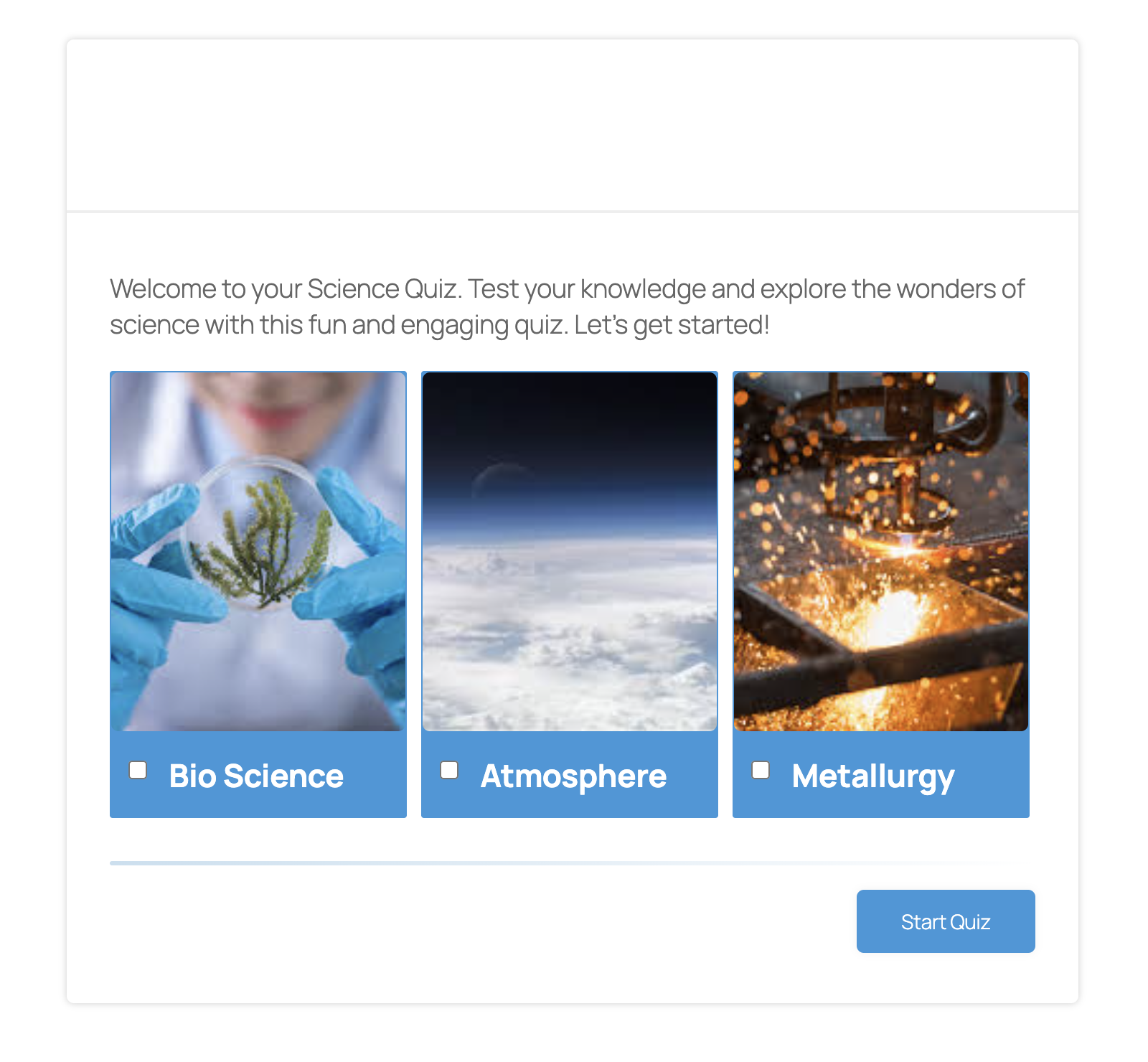
It allows you to create a more personalized and focused quiz experience. With this feature, participants can select specific categories at the start of the quiz, ensuring they only answer questions from the categories they choose.
For example, in a Science quiz, you could have categories like “Physics,” “Chemistry,” and “Biology.” Participants can pick one or more of these categories, and the quiz will present them with only the relevant questions.
You can fully customize the categories by adding titles, images, & descriptions. Plus, adjust the layout for different devices and tailor the category column style to suit your preferences.
5. Dynamic Result Pages
Show users their progression status directly on the result pages. You can set specific conditions on the result pages, just like the gamification rules, so if a participant meets the criteria, they’ll see their results along with a direct link to the next quiz.
For instance, if you have set a gamify rule in Quiz 1 if participants score more than 7 points they can access Quiz 2. Similarly, you can set the same conditions on the result page and add a direct link to Quiz 2 allowing them to continue periodically.
However, in a case, where participants don’t meet the necessary conditions, you can easily communicate that they cannot access the next quiz until certain rules are fulfilled through the result page. By setting alternative case scenario results you can show participants their progress.
6. Reward Participants with Coins
Make your quizzes more exciting and rewarding with the Gamify Coins feature. The Gamify add-on lets you award participants with coins when they meet your defined conditions. These earned coins can then be used to unlock paid quizzes or redeem WooCommerce products and discounts

Key Highlights of Gamify Coins:
- Flexible Coin Earning Rules – Set up a quick, score-to-coin conversion for coin rewards, or use Advanced Setup for detailed, custom logic that tailors coin rewards based on participant performance.
- Redeem Coins for Products or Coupons – Let participants spend their earned coins on WooCommerce products or convert them into discount coupons.
- Pay for Quizzes with Coins – Offer participants the option to pay for your premium quizzes using their coins instead of PayPal or Stripe.
- Full Control & Custom Messaging – Define how many coins are required to access each quiz, product, or coupon. Customize the coin payment messages shown to users, creating a more personalized and motivating user experience.
Who Benefits?
- Educators – For educators, professors, or any educational institutions aiming to improve the learning experience, integrating gamification elements can transform lessons into interactive and enjoyable quizzes, significantly increasing student engagement and retention.
- Trainers – Professionals conducting workshops, onboarding sessions, or ongoing professional development can benefit from customizable quizzes and progression criteria. As it can ensure that participants are challenged appropriately and receive the support they need to succeed.
- Marketers – A marketing firm or marketing professional utilizes quizzes to enhance customer engagement and drive brand loyalty. By creating interactive quizzes and reward systems, you can motivate potential customers to explore your content while collecting valuable data on their preferences and behaviors.
Ready to Get Started?
Turn into a new level of engagement with Gamified Quizzes! Engage your users, encourage progression, and see the results with QSM Gamify Add-On.
License Terms & Documentation
The add-on includes one year of support and updates. Access the license terms and documentation for more details.
- View license terms
- View Gamify Addon Documentation




