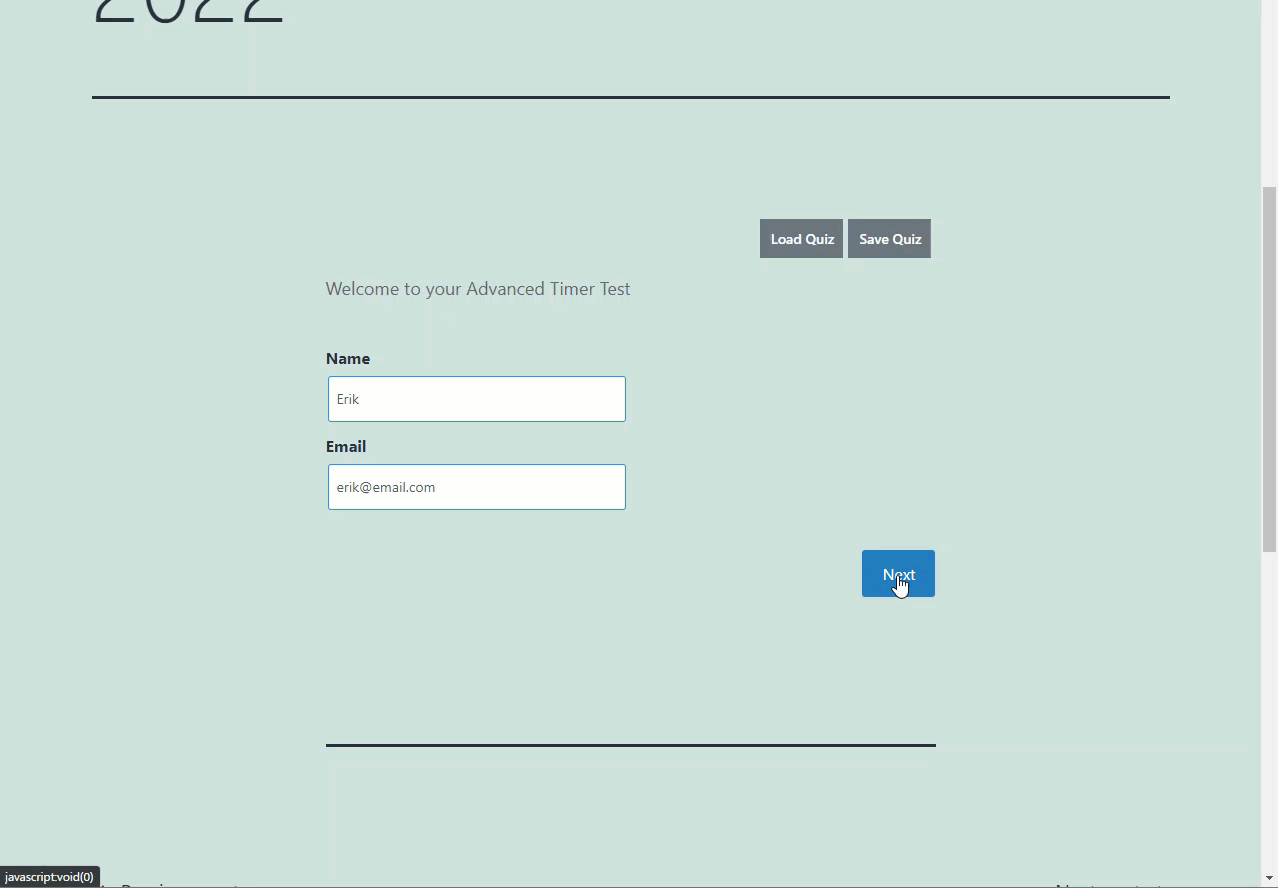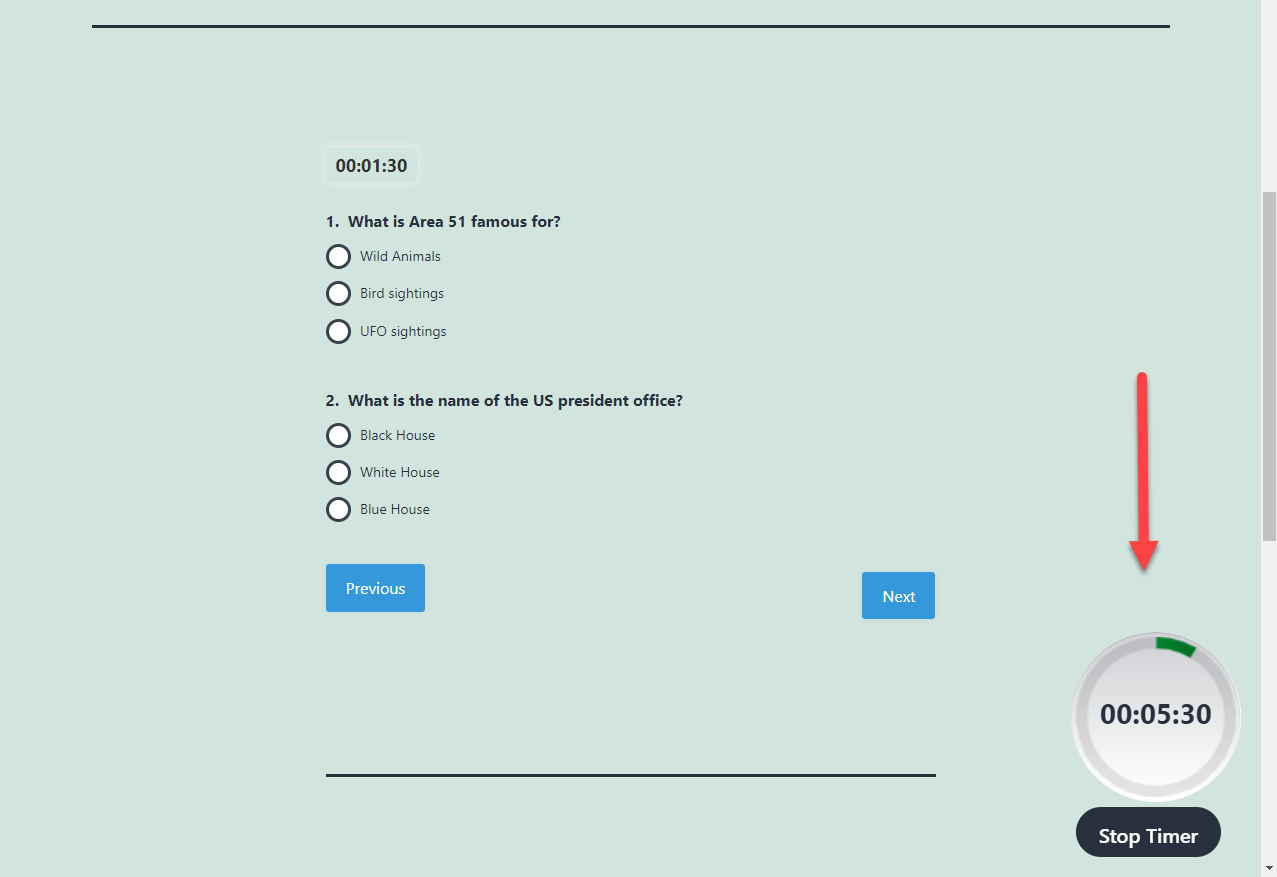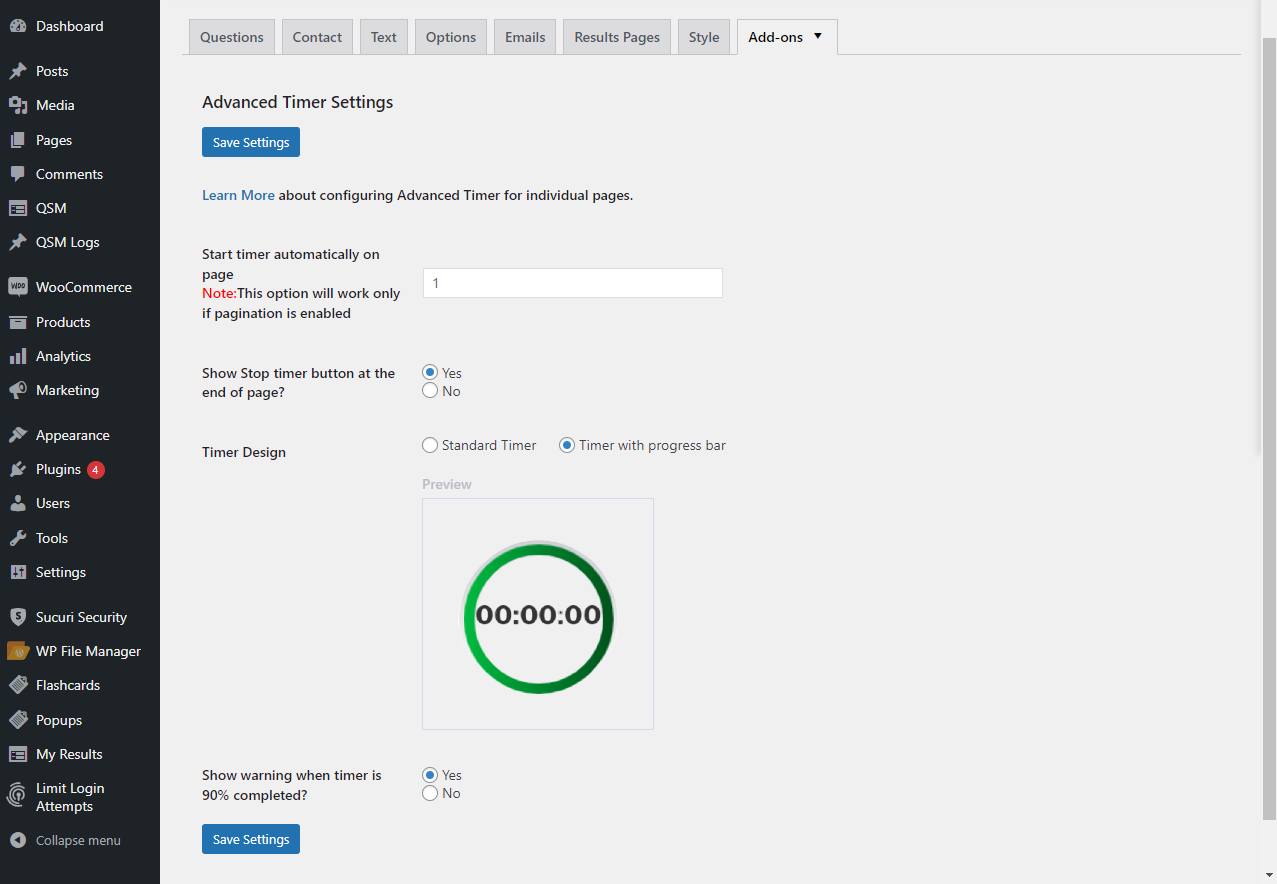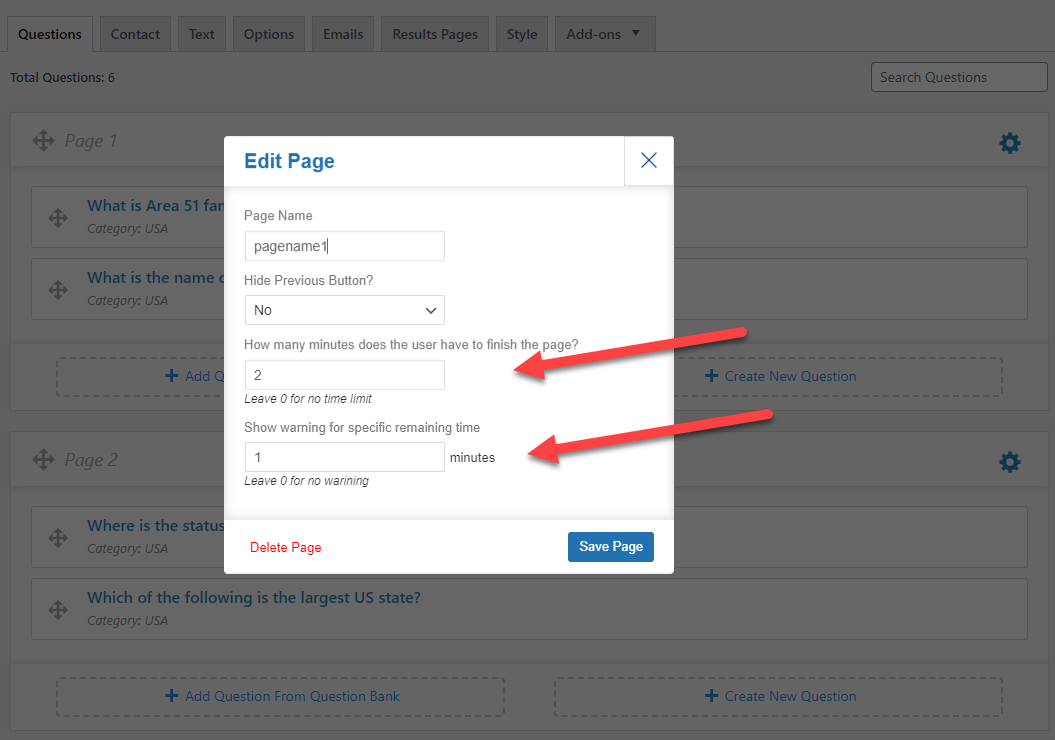Looking for an easy way to create a quiz with a timer? QSM Advanced Timer Addon is just what you need! With this plugin, you’ll get advanced functions that will make it easier for you to create an online quiz on your website
With a timer-based quiz, users will be able to track their progress and see how they’re doing as they answer each question. This will help them stay motivated and keep them engaged in the quiz. Plus, the timer will keep them on their toes, making sure they don’t take too long to answer each question.
With this addon, you can also set a time limit for each question in the quiz. So, your users will know how much time they have to answer each question. This will make the quiz easier for them and help them finish it in time. With the help of this addon, you can also track the time of each participant.
So, with the help of this addon, you can easily create a timer-based quiz and track the time of each participant. It is very simple to use and can be set up in just a few minutes.
Top Features
- Start timer automatically on a specific page number (by default it starts on the first page)
- Show the Stop timer button at the end of a page (by default hidden)
- Two different timer styles to choose from. More coming in future
- Better UI when the timer is finished.
- Show a warning when the timer is 90% completed.
Start Timer Automatically on Set Page
The advanced timer addon has an option where you can now start the timer automatically from any of your desired pages (if your quiz involves multiple pages and you have enabled the pagination of the quiz option from the options tab)
Display a Stop Timer Button at the End
An option allows displaying a stop timer button at the bottom end of the page
Select between two Timer Faces
Option to select a standard timer and a graphical circular timer with a progress bar
Show a Warning at 90% Time Elapsed
The user is alerted when 90% time is elapsed by showing a warning message, the option can be enabled using the plugin.
License Terms & Documentation
All add-ons can be used indefinitely once purchased. Add-ons include 1 year of support and updates.
Why use Advanced Timer Addon?
If you want to make your quizzes and tests engaging, you must have the Advanced Timer addon. This timer addon is far more advanced and a level up from the basic timer feature of the Quiz and Survey Master Plugin.