Make your WordPress quizzes and surveys more rewarding by giving your participants official certificates when they complete them! The QSM Certificate Add-on lets you create beautiful, customizable certificates that participants can access & download instantly after finishing their quizzes or surveys.
Why Use the QSM Certificate Add-on?
- Boost Engagement: Motivate your users by rewarding them with certificates for their achievements. Often, people take quizzes or surveys specifically to receive a certificate of recognition that they can share with friends or colleagues. To increase engagement with your quizzes, encourage participation by offering certificates as a motivating reward.
- Professional Recognition: Provide official proof of completion or success for online courses, training programs, or assessments. With online learning becoming increasingly popular worldwide, HR professionals and organizational managers are looking for effective ways to help employees gain knowledge. What better way to acknowledge their progress than by awarding a certificate upon completing a training assessment?
- Easy to Customize: The QSM Certificate add-on gives you the power to design personalized certificates with your own logo, background, fonts, and messages—no coding required.
- Multi-language Support: With this add-on, you can create certificates in any language using Google Fonts. Select the appropriate fonts from Google Fonts, add them to your WP media library, and paste the font details into your certificate settings.
Key Features of the QSM Certificate Add-on
1. Custom Certificate Templates

With QSM Certificate, you can choose from a variety of pre-built templates for different scenarios, all of which can be customized with your own body text, logo, colors, fonts, and more.
You can also manually style your certificate in the custom style tab by adding custom fonts from Google Fonts. Additionally, you have the flexibility to select between two layouts—portrait or landscape mode—and customize every detail to suit your needs.
2. Dynamic Content

A certificate that allows you to customise its content to fit your requirements is a real advantage. The QSM Certificate add-on lets you add dynamic content and personalize the certificate body with tailored details. You can include usernames, quiz scores, dates, unique certificate IDs, and more using the available variables.
3. Personalize Certificates with Branding
Easily add your brand logo and a custom background image to every certificate, giving it a professional and personalized look. You can match the certificate design with your company or organization’s branding for a consistent experience.
Adjust layouts, colors, and fonts without any coding required. This helps your certificates stand out and reinforces your brand identity with every award.
4. Certificate Verification

Add an extra layer of trust to your certificates with easy verification options. Users can verify their certificate’s authenticity with a simple ID check. You can customize the certificate ID prefix and set expiration days or specific dates for each certificate, ensuring they remain valid only as long as you need.
With a simple shortcode, you can place a certificate verification form on your results or email pages, allowing anyone to check the authenticity and validity of a certificate instantly.
To ensure participants receive a certificate ID, make sure to add the certificate ID variable in your certificate body so they can copy and paste it into the verification input box.
5. Result or Email Page Integration
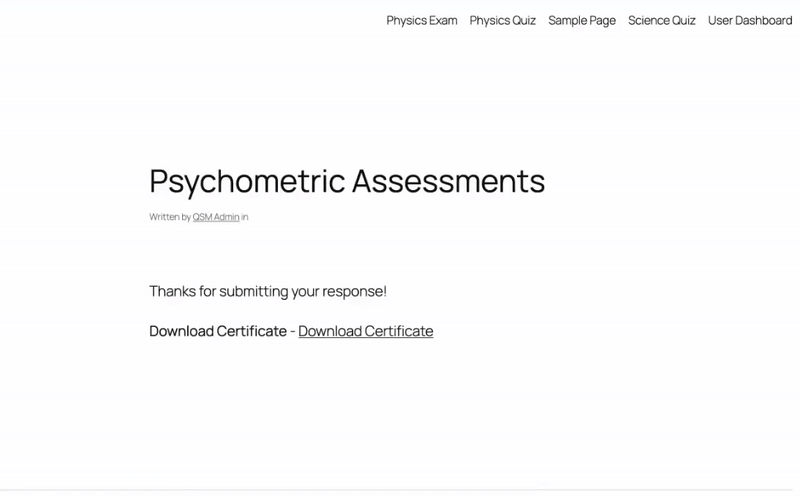
Automatically send certificates to users as soon as they complete a quiz or survey. Certificates can be added directly to quiz results pages or included as links in completion emails using the %CERTIFICATE_LINK% shortcode.
This integration saves you time and ensures users receive their certificates instantly. It also makes the process smooth and hassle-free for both you and your users.
Who Can Benefit?
- Educators & Trainers: Issue certificates for online courses, quizzes, and skill assessments.
- Businesses: Recognize employee training, compliance tests, or customer engagement.
- Event Organizers: Provide proof of participation or achievement in webinars, workshops, and contests.
- Content Creators & Bloggers: Add value to your quizzes and surveys by rewarding users.
Get Started Today!
Add value to your WordPress quiz and survey experience with professional certificates that impress and motivate. Download the QSM Certificate Add-on now and start creating certificates that your users will be proud to share!
All add-ons can be used indefinitely once purchased. Add-ons include 1 year of support and updates. View license terms. This add-on requires Quiz And Survey Master 4.6.0 or newer.




