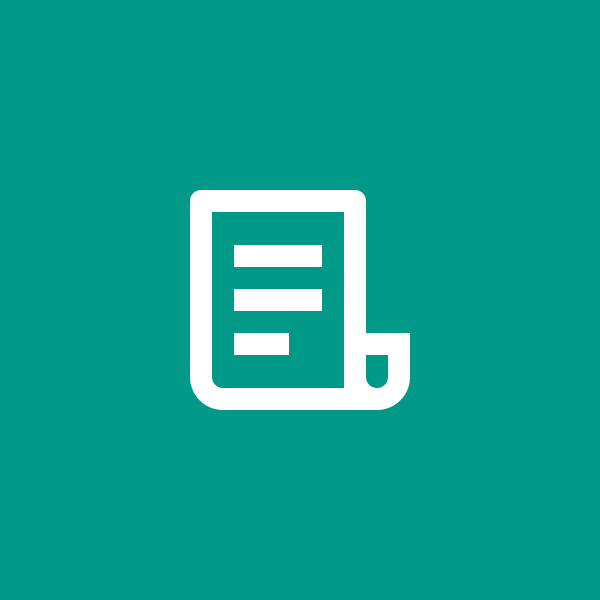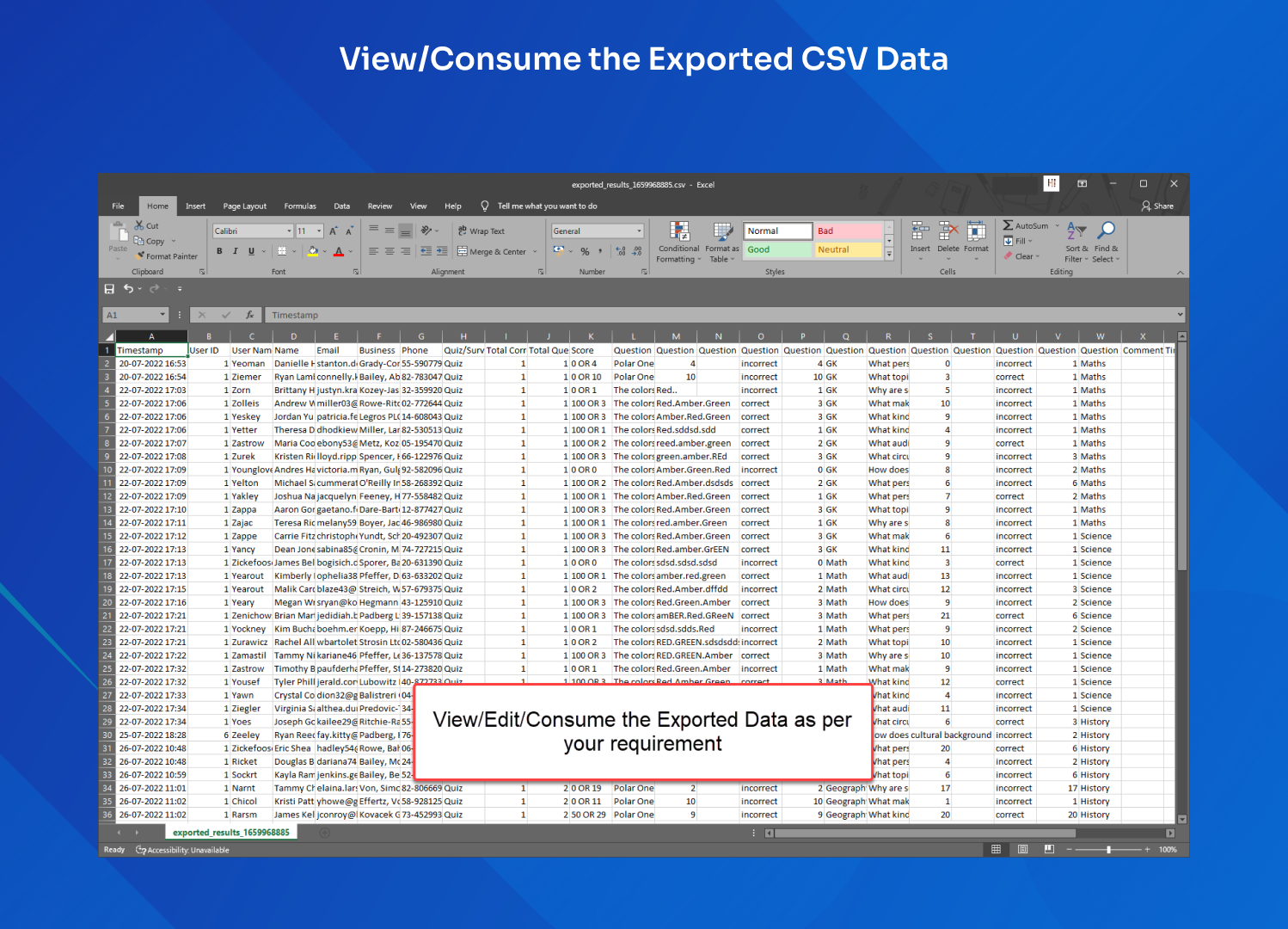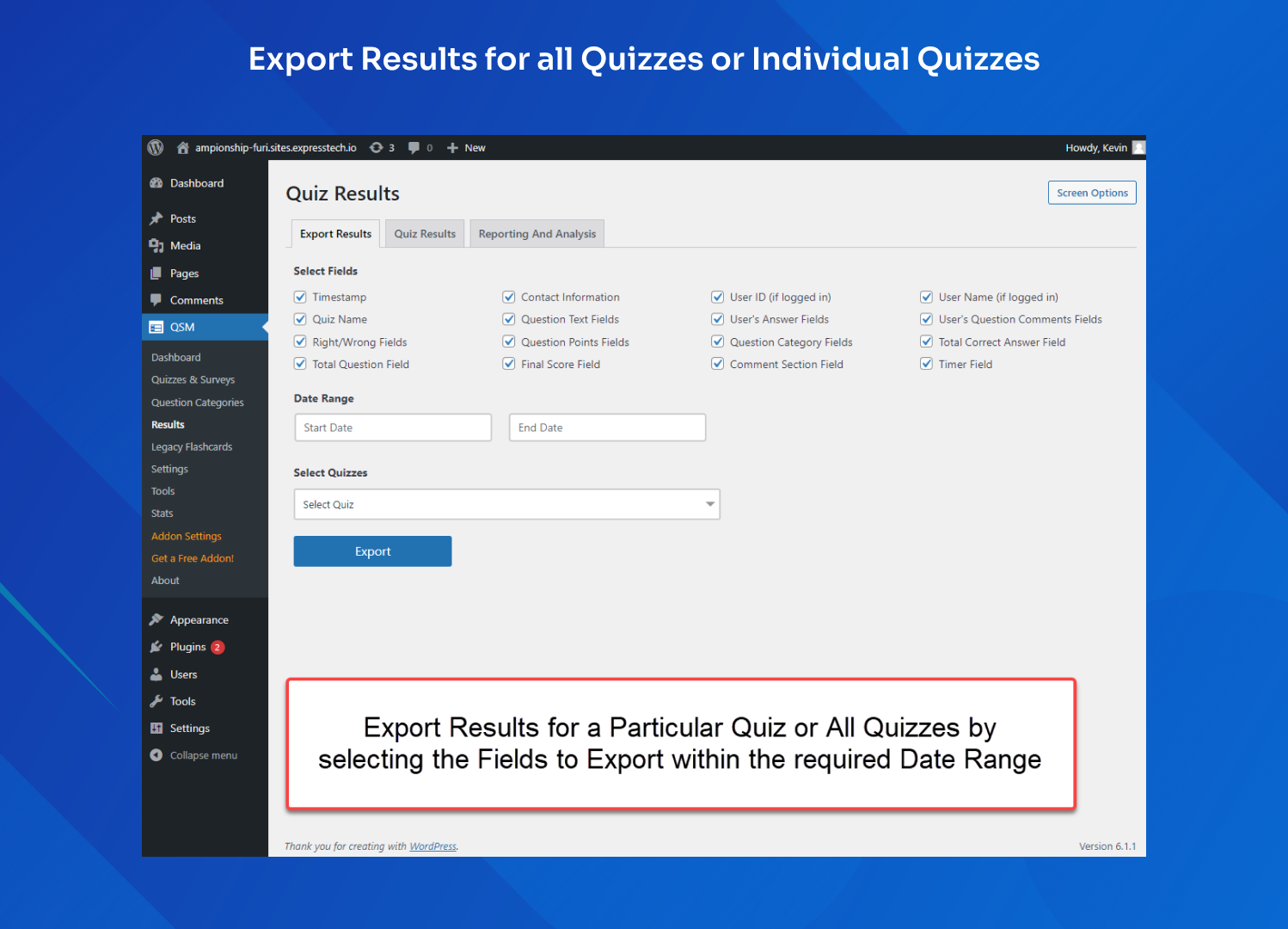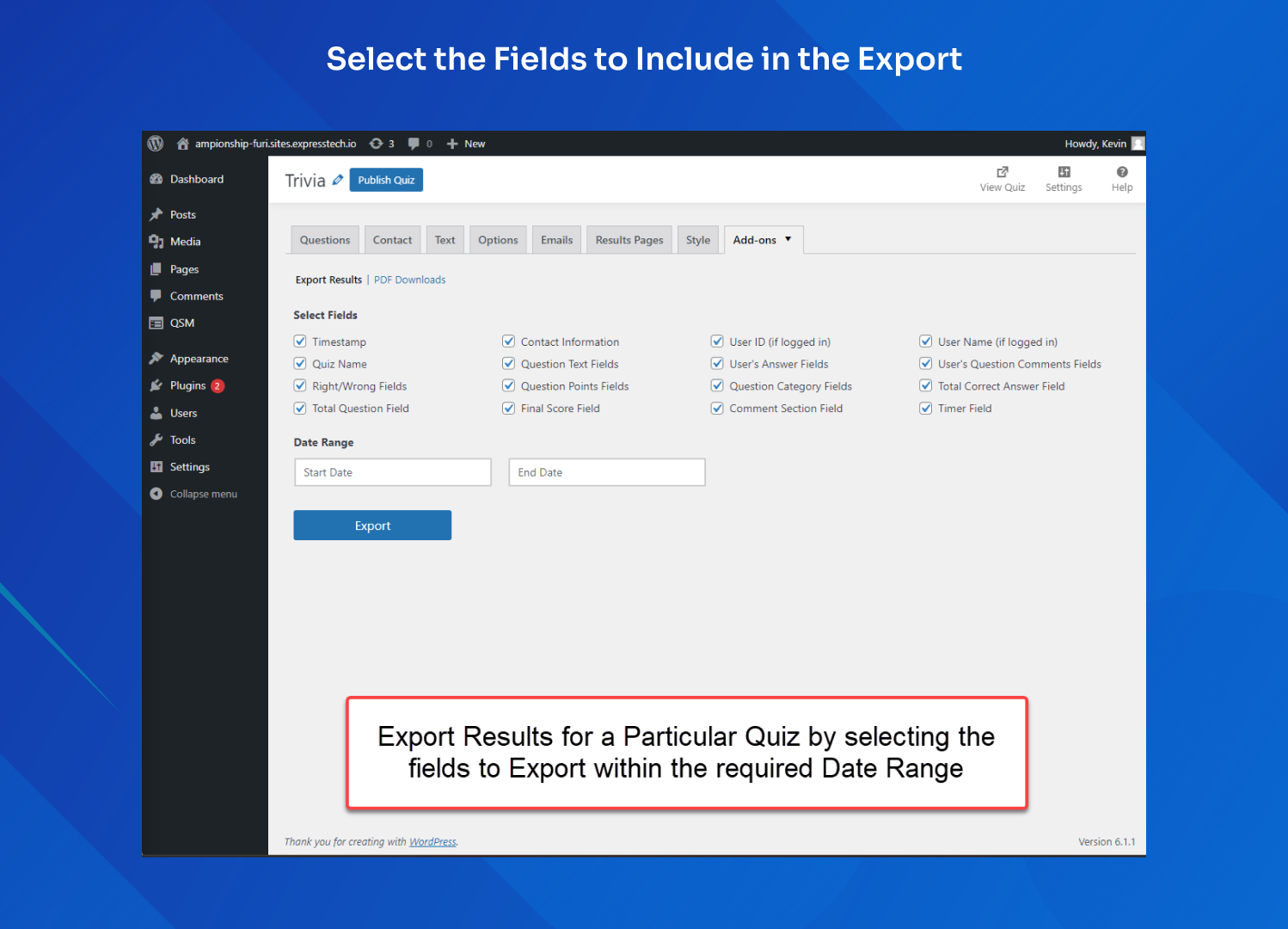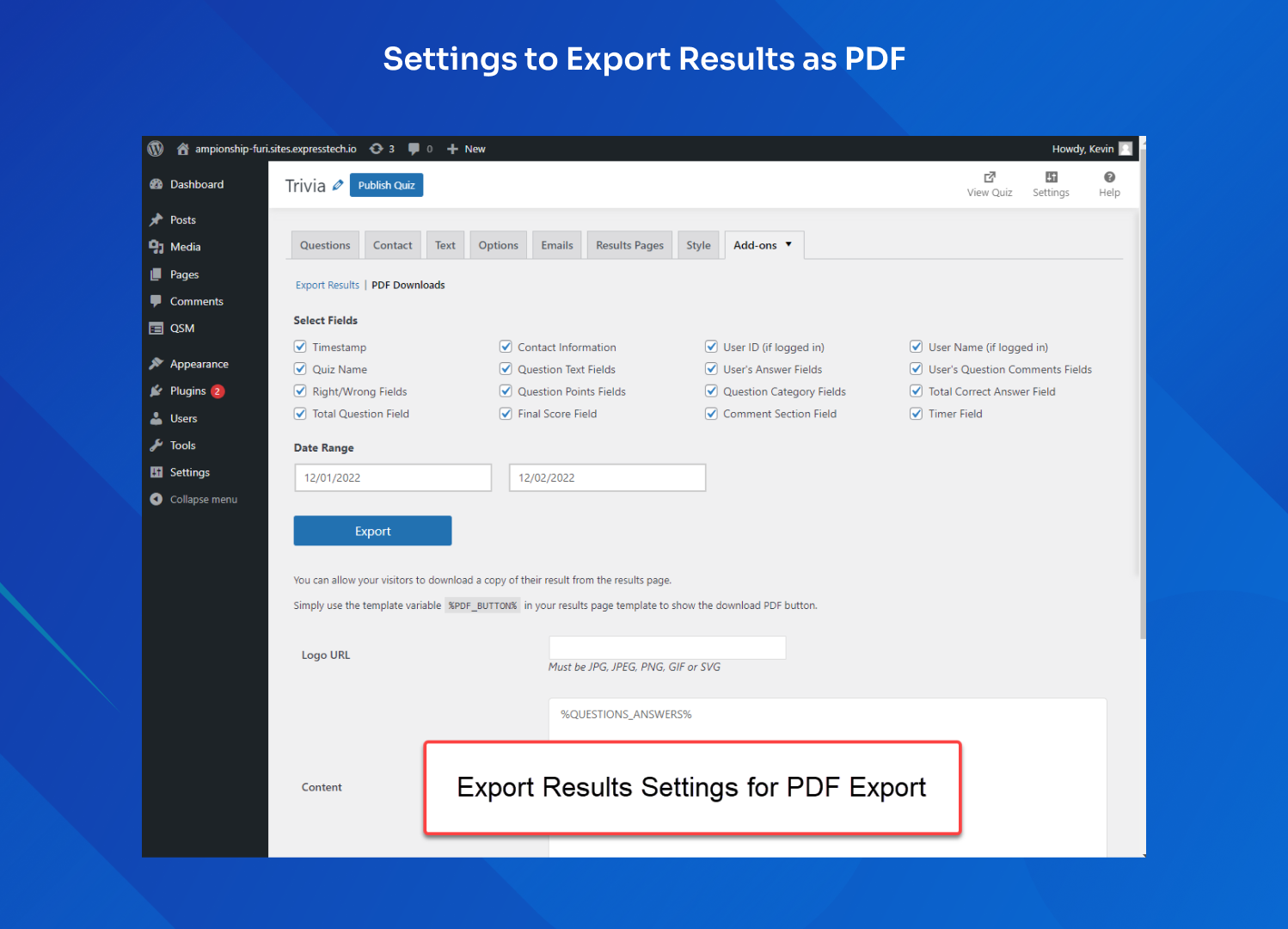With the QSM Export Results addon, give your respondents a copy of their results in the form of a downloadable PDF file, and as the quiz administrator download the quiz results onto a CSV for further processing.
The Addon allows you to quickly and easily export quiz results from QSM to a CSV file. It is perfect for those who need to analyze their Quiz Results data in Excel or with another data analysis tool. The Export Results QSM Addon makes it easy to get the Results data out of QSM and into the hands of those who need it most.
This is important if you need to share quiz/exam results with colleagues/moderators who do not have access to your database.
For Quiz Admin (CSV Export)
- You can select the Fields that need to be included in the export file
- You can select the Date Range
For Quiz Takers (PDF Download)
- You can setup a custom logo to include in the PDF
- You can include specific text content to include (if required)
- You can include specific language style (if required)
Quiz takers can also download their results via. the results page and email if you’ve added the shortcode while configuring the quiz, which will then show a PDF download button.
Top Features
- Ability to Export Quiz Results within Specific Dates
- Multiple Export Parameters Available
- Export Results to CSV File for Quiz Admin
- Download Results as PDF for Quiz Takers
Select Single or Multiple Quizzes to Export Results
Export Results of a Single Quiz, Multiple Quizzes, or all active quizzes created to date. Select the Quiz, Start Date, and End Date, Select the required fields to export, and click on the Export Results button.
The Exported Quiz Data can be used for further analysis or stored as a reference for future purposes. If you are School or an Academic Institution, the exported results can be used to prepare Marksheet & Report Cards.
Include Multiple Quiz Parameters (Export Fields)
The following fields are available to Export:
- Quiz Timestamp
- Contact Information
- User ID (if logged in)
- User Name (if logged in)
- Quiz Name
- Question Text Fields
- User’s Answer Fields
- User’s Question Comments Fields
- Right/Wrong Fields
- Question Points Fields
- Question Category Fields
- Total Correct Answer Field
- Total Question Field
- Final Score Field
- Comment Section Field
- Timer Field
Click Here to view Example Export
Popular Usecases
- Education: Teachers can use the Export Results Addon to track student progress and performance on quizzes and exams, and use the data to identify areas where additional instruction may be needed.
- Employee Training: Human Resource departments can use the Export Results Addon to evaluate the effectiveness of employee training programs, and measure the knowledge retention of employees.
- Market Research: Market research firms can use the Export Results Addon to conduct surveys and quizzes to gather data on consumer preferences and attitudes, and use the data to inform marketing and product development strategies.
- Event Planning: Event planners can use the Export Results Addon to gather feedback on event attendance and satisfaction, and use the data to plan and improve future events.
- Recruitment: Recruitment agencies and companies can use the Export Results Addon to conduct pre-employment assessments and evaluate job candidates based on their quiz performance.
- User Testing: Product designers and developers can use the Export Results Addon to conduct user testing and gather data on the usability and user experience of a product or website.
Why Export Results?
The Export Results addon is an essential tool for anyone who needs to analyze their quiz results in depth. Export the quiz results consisting of critical quiz data which can be imported into spreadsheet programs such as MS Excel and Google Sheets.
Also, provide your quiz takers the freedom to view & download their results as PDFs and improvise their performance. Get the Export Results addon today and export the quiz results with ease
License Terms & Documentation
All add-ons can be used indefinitely once purchased. Add-ons include 1 year of support and updates.