The Advanced Assessment Addon is a powerful tool for creators looking to create engaging, personalized quizzes and assessments. This personality quiz addon makes it simple to design quizzes that go beyond generic results, offering each participant a unique, tailored experience based on how they answer.
Perfect for creating personality quizzes and psychometric tests, this addon allows you to label responses, giving deeper insights into the quiz taker’s persona. With the Advanced Assessment Addon, you can make a quiz that’s both easy to set up and rich in detail.
Why Advanced Assessment for Your Quizzes
Imagine you want to engage your audience with a fun online personality quiz to discover more about themselves. With the Advanced Assessment Addon, this becomes effortless. Here’s how:
1. Assigning Labels to Answer Options
You can assign unique labels to each answer option, which makes the assessment easy. For example, you can label options as “Extrovert,” “Ambivert,” or “Introvert,” reflecting different personality traits. This labelling allows you to categorize responses based on the choices made by your quiz takers.
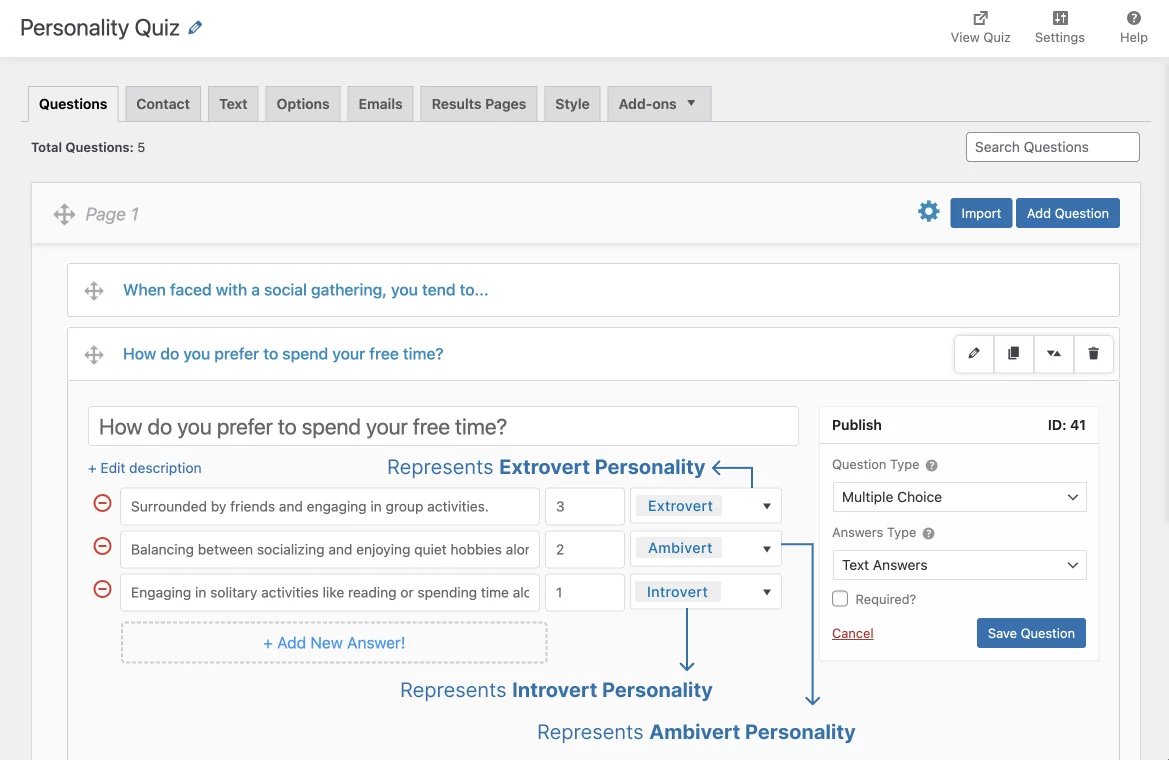
2. Separate Label Points
You can assign distinct points to multiple labels within a single answer option, giving you the flexibility to reflect the nuances in a participant’s personality.
For instance, imagine an answer choice that could connect with both “Extrovert” and “Ambivert” traits. Instead of being limited to just one label, you can assign both labels and add different point values to both labels for that answer.
When participants select this option, they’ll earn points toward each personality type, getting a more accurate profile of their unique blend of traits. This setup can make it easy to display results that in-depth reflect individual characteristics.
3. Versatile Question Types
This addon works well with question types like multiple-choice, multi-response, and drop-down questions and ensures flexibility in online quiz creation. Whether it’s personality assessments, educational quizzes, or market research surveys, you can use multiple question types to suit your content.
4. Personalized Results Pages
You can show unique result pages based on the quiz taker’s response count of answer options, labels, or total points assigned to these selections after quiz submission. This flexibility allows you to customize results for each personality type, delivering tailored insights.
Let’s say your quiz participant selects answers that align with the Extrovert personality. With the personality quiz add-on, you can set up the quiz results to either count the extrovert label options or calculate the total points tied to the extrovert label. When their responses meet the result criteria, the specific custom page showcasing their outgoing and adventurous nature is displayed.
This can allow you to highlight unique personality traits and provide tailored recommendations—making the quiz experience feel uniquely relatable.
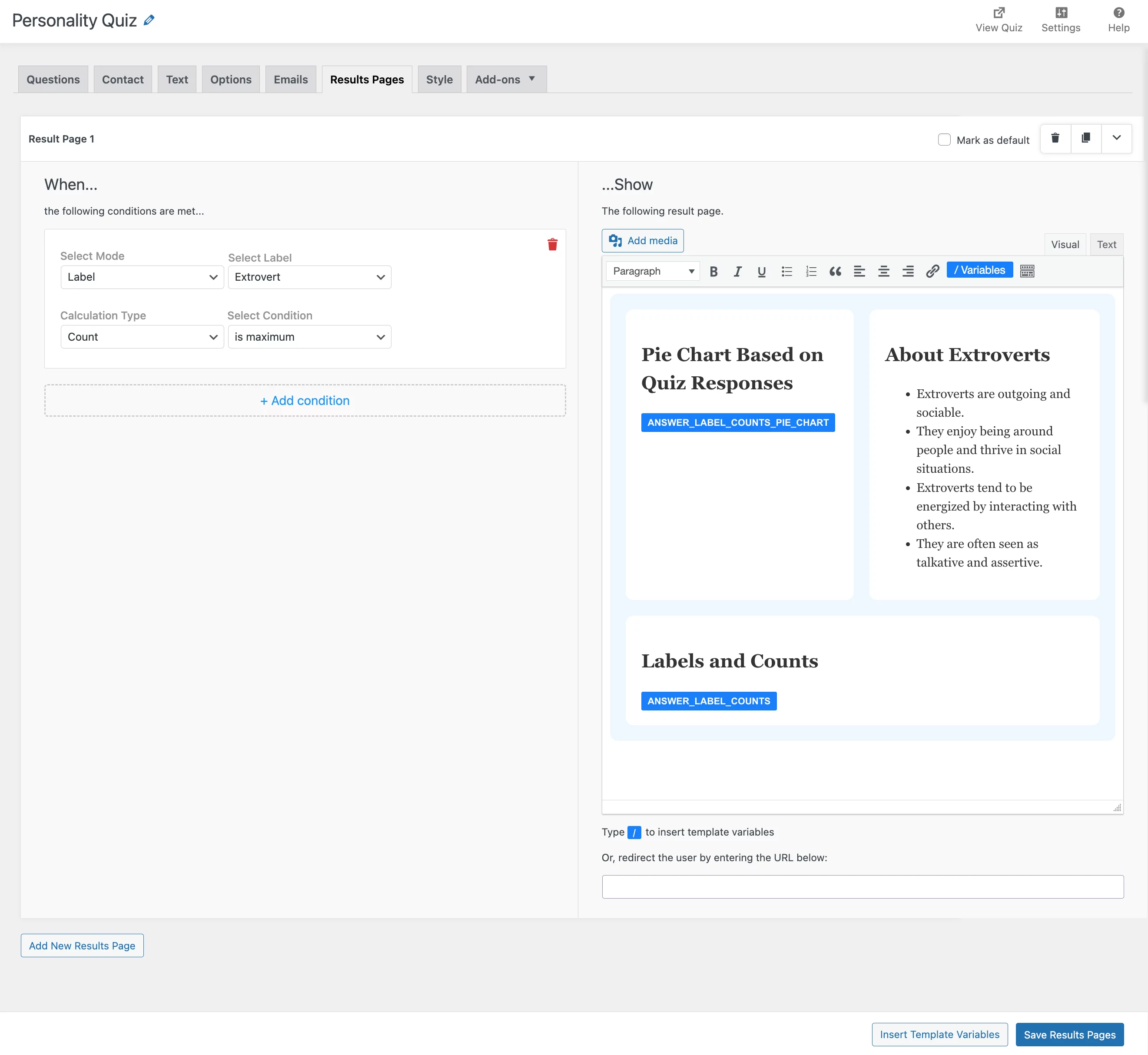
5. Show Visual Analysis of Data in Results
The addon comes with a powerful data analysis feature, allowing you to display response patterns and trends on the result page. You can show the distribution of responses using charts and tables, giving a comprehensive view of the quiz data to the participants.
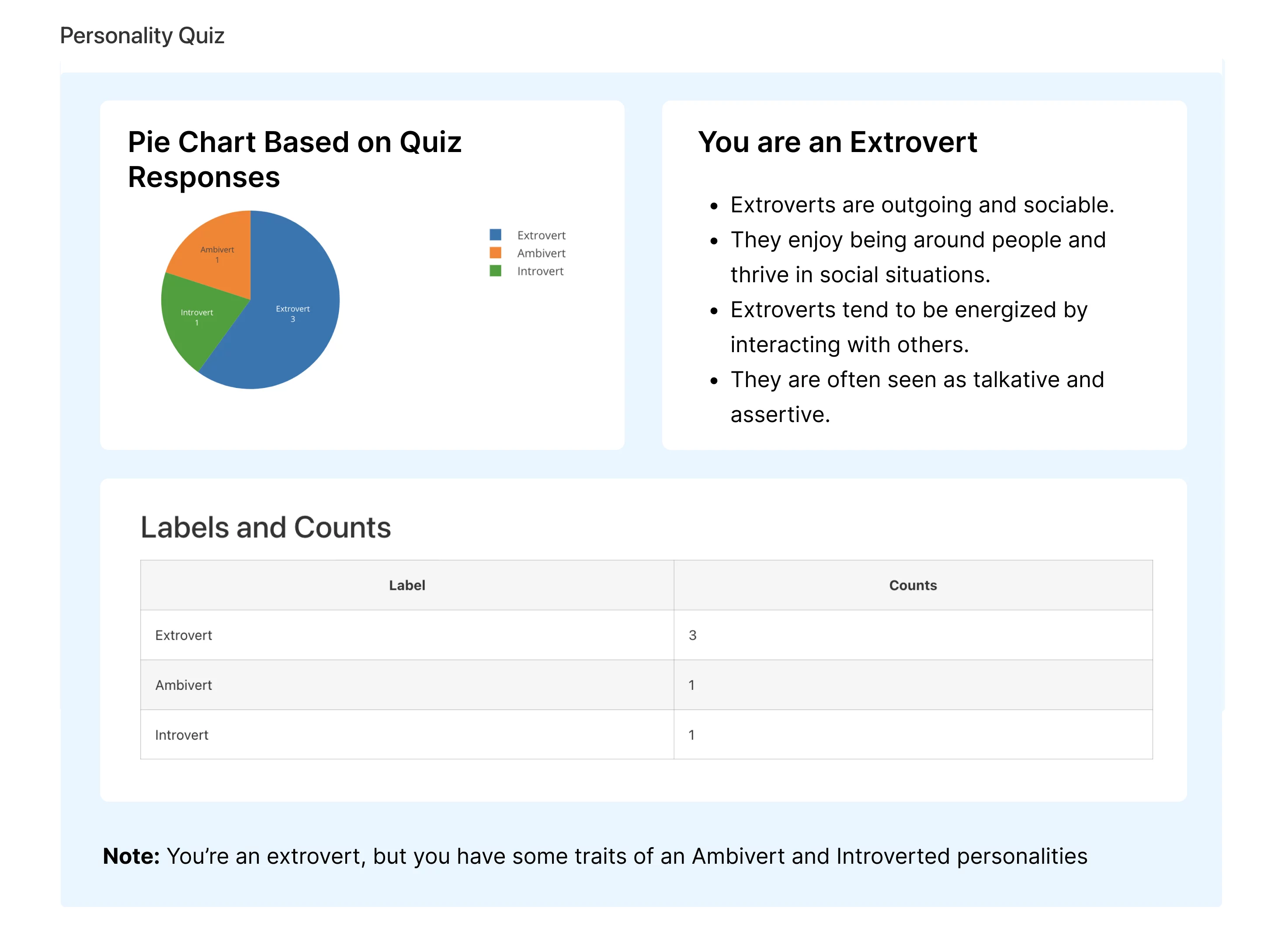
6. Customization Options
To personalize the results or emails that uniquely match each participant, you can use the template variables of Advanced Assessment. These variables allow you to show customized assessment data to each respondent.
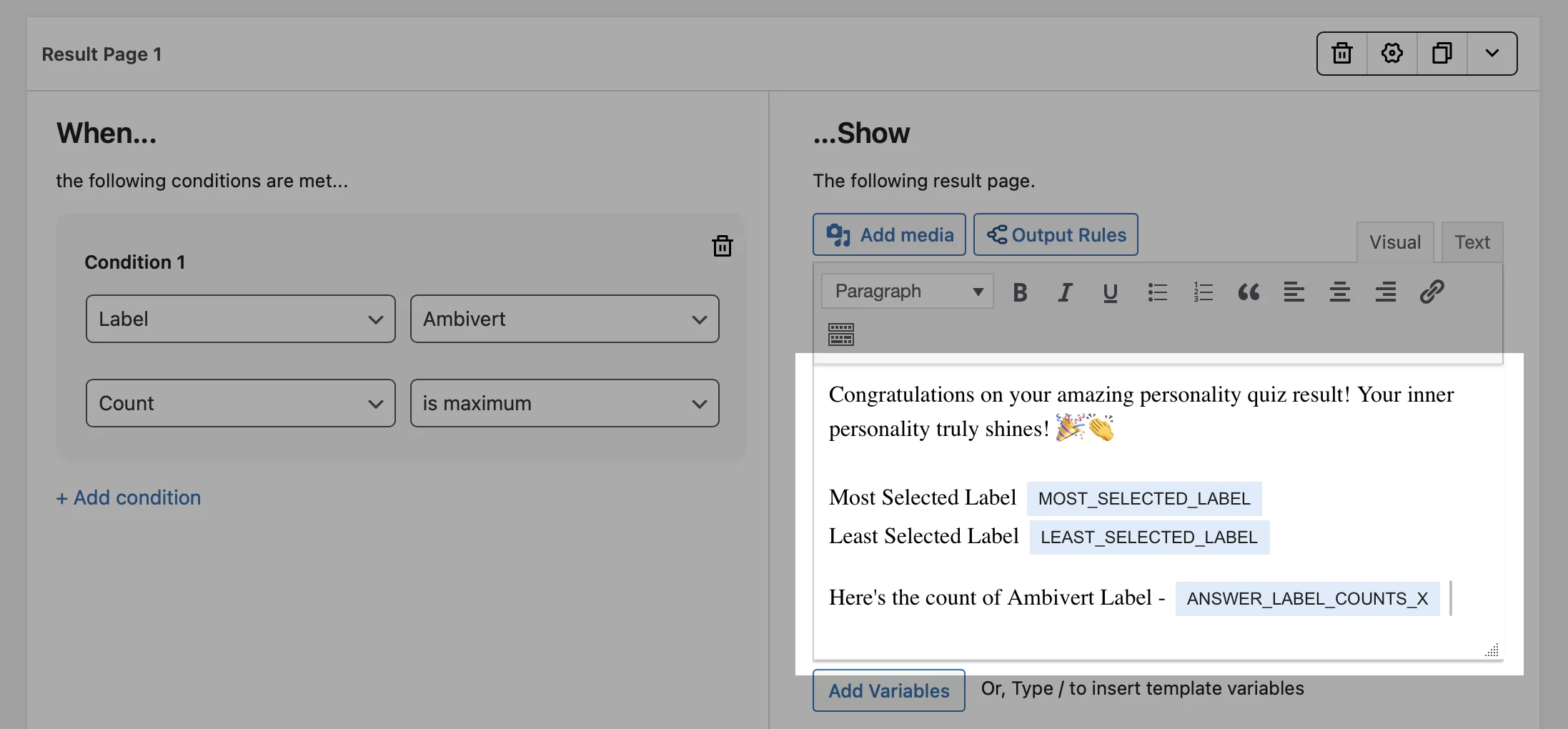
Some of these include the MOST_SELECTED_LABEL, LEAST_SELECTED_LABEL, HIGHEST_SCORING_LABEL, and LOWEST_SCORING_LABEL.
For example, if a participant’s answers reflect a strong extroverted personality, the MOST_SELECTED_LABEL would highlight the “Extrovert” label as the most selected. On the other hand, the LEAST_SELECTED_LABEL would show less dominant traits, like “Introverted,” allowing for a fully tailored result.
The Advanced Assessment Addon offers deep insights into participants’ preferences, traits, or skills for personalized feedback. It’s easy to use—no coding skills required. Simply install, enable, and start creating powerful assessments for higher engagement and satisfaction.
Use Cases
- Personality Quiz:
A lifestyle blogger can use Advanced Assessment to create a personality quiz that helps readers discover their unique personality traits, resulting in increased website traffic and engagement. - Psychometric Assessment:
A mental health professional utilizes the addon to design a psychometric test that provides insights into respondent mental well-being, facilitating personalized recommendations and support. - Educational Quizzes:
A teacher creates quizzes for students to assess their understanding of course material. By tailoring results based on student responses, the teacher can identify areas of strength and weakness, allowing for targeted intervention and support. - Career Aptitude Tests:
A career counsellor utilizes the addon to develop aptitude tests for clients seeking guidance in their career paths. By analyzing respondent choices, the counsellor can offer personalized career recommendations aligned with individual strengths and interests. - Product Recommendation Quizzes:
An e-commerce retailer creates quizzes to help customers discover products tailored to their preferences. By customizing results based on respondent input, the retailer enhances the shopping experience and increases customer satisfaction and conversion rates. - Health and Wellness Assessments:
A wellness coach designs assessments to evaluate client health and wellness goals. By collecting data on respondent’s lifestyle choices and habits, the coach can provide personalized recommendations for improving overall well-being. - Market Research Surveys:
A marketing firm utilizes quizzes to gather consumer insights and preferences for product development. By analyzing respondent feedback, the firm can identify market trends and opportunities, informing strategic decision-making and marketing campaigns.
Take Your Assessments to the Next Level
Experience the power of personalized insights with the Advanced Assessment Addon. Seamlessly integrate it into QSM on WordPress and elevate your quiz creation process. Try it today and unlock the potential of personalized quizzes!
License Terms & Documentation
The add-on includes one year of support and updates. Access the license terms and documentation for more details.




