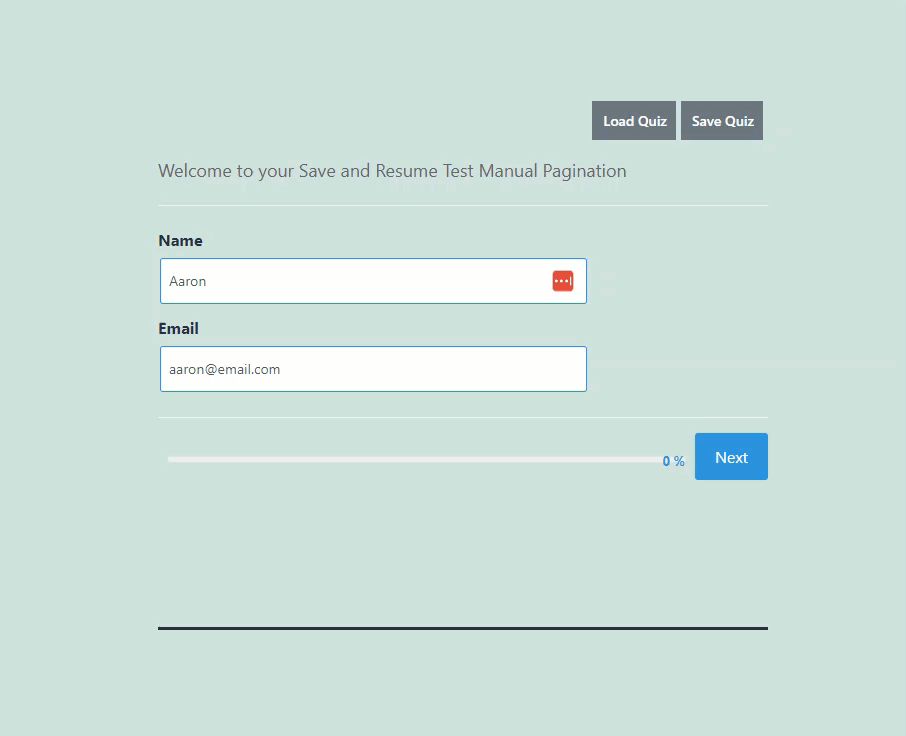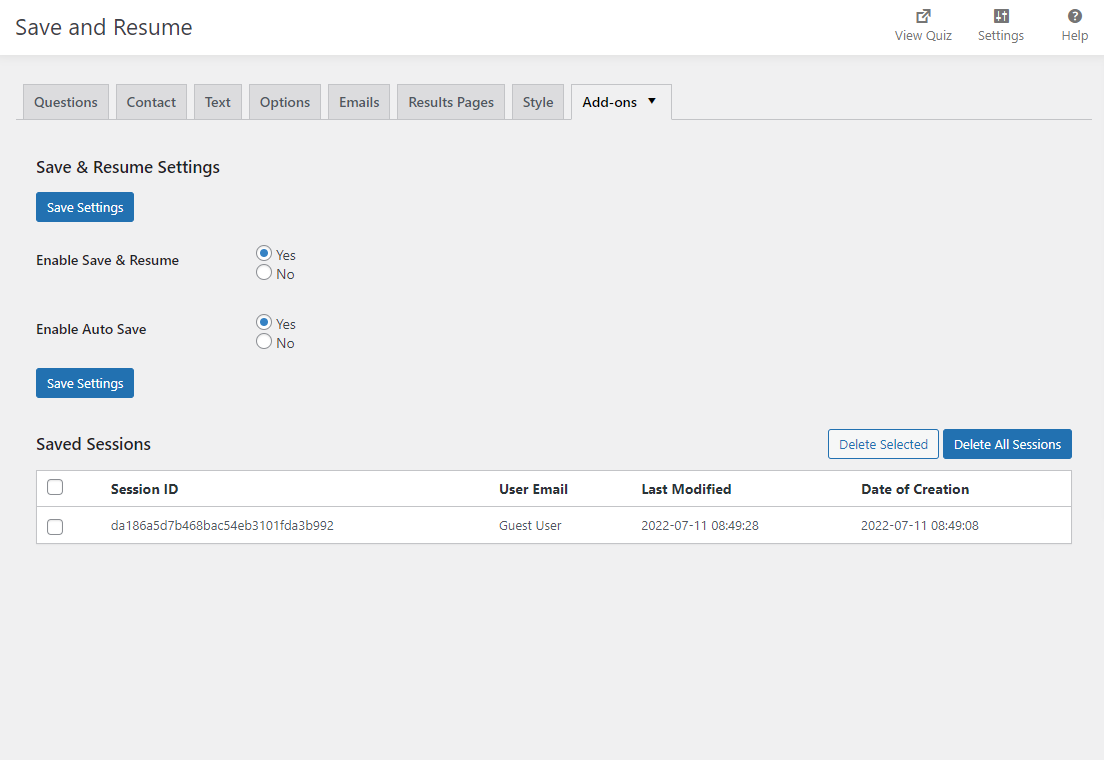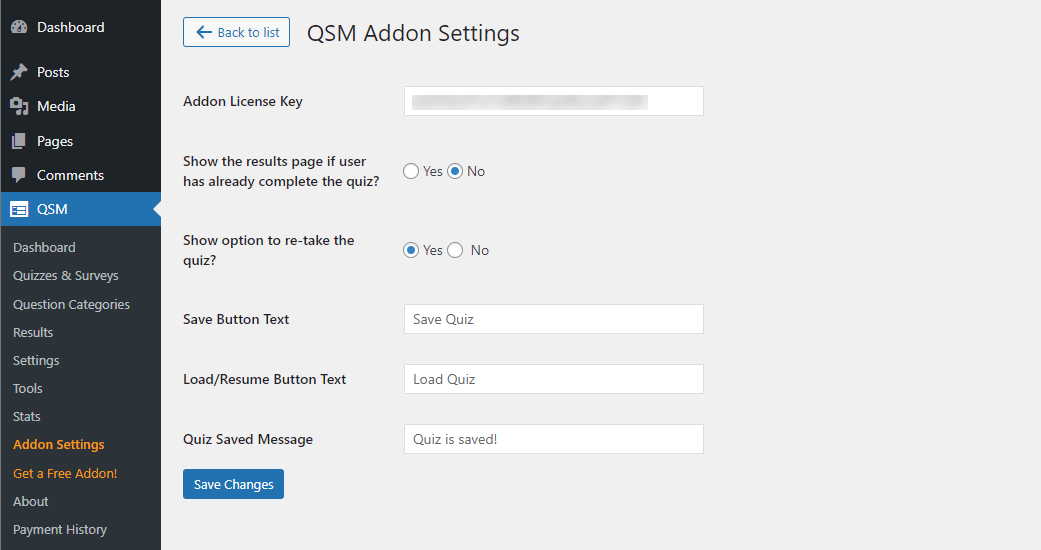Closed the quiz tab accidentally, or did your laptop’s power went off mid-way? Well, there is a way to let your users resume their quiz just where they left off.
QSM’s Save and Resume addon enables you to save a quiz or load a previously saved quiz session. Allow your users to resume unfinished quizzes/exams and let them finish them later, anytime as per their preference.
The Save and Resume Addon plugin makes it easy for users to resume an open quiz. Users can save a quiz’s progress at any point and continue where they left off until they complete the quiz or want to skip some questions.
Users will naturally lose focus if they have lots of things calling out for their attention, so let your users finish their answers. The plugin is best suited for Schools, Academic Institutions, etc.
Top Features
- Enable/Disable Save & Resume on Individual Quiz
- Enable/Disable Auto Save on Individual Quiz
- Provide an option to the quiz taker to retake the quiz
- The quiz admin can view the number of Saved Sessions
Save and Resume Options
Auto Save
It automatically saves every quiz in a separate temporary table whenever a user starts taking the quiz.
Auto Resume
It auto-detects if a logged-in or non-logged-in user started a quiz but left in-between, in which case it tries to auto resume the quiz where the user left off.
Session ID
Users can manually trigger “Save Quiz” and obtain a session id which can later be shared with anyone to resume the quiz at that point in time.
Why use QSM’s Save and Resume addon?
This QSM addon enables you to save a quiz or load a previously saved quiz session, allowing users to resume unfinished quizzes/exams. The Save and Resume Addon plugin is best suited for Schools, Academic Institutions, etc. as it makes it easy for users to resume an open quiz.
License Terms & Documentation
Addons include 1 year of support and updates.