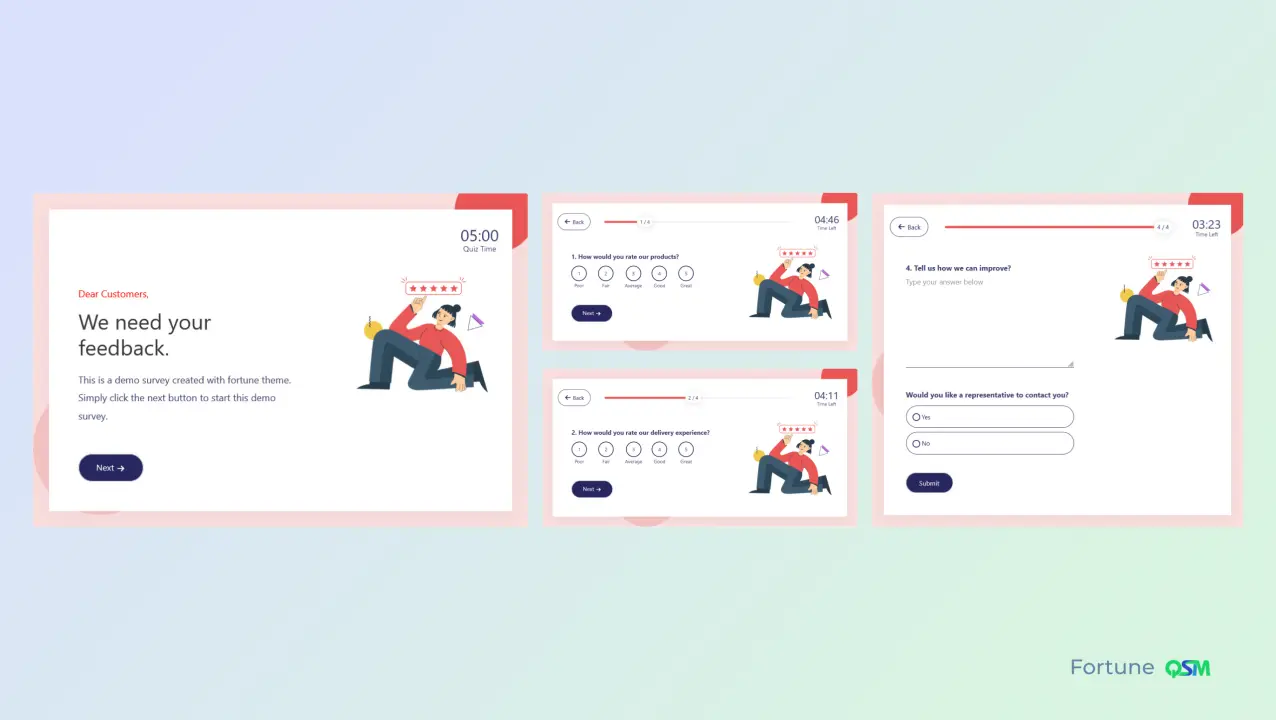The Fortune theme is suitable for conducting surveys, getting reviews, and user feedback. The Fortune theme can help you in improving your conversion rates. Out of the box, the theme’s unique design and color accents make your quizzes and surveys look delightful. It also comes loaded with many customization options so that you can adapt the design as per your brand.
Fortune theme supports all of the question types available in QSM but we have done something special with the following question types:
- Multiple Choice (Horizontal)
- Multiple Response (Horizontal)
With the fortune theme installed and activated, you will see an additional text box to add labels to these question types. This allows you to create layouts that look something like the image below.
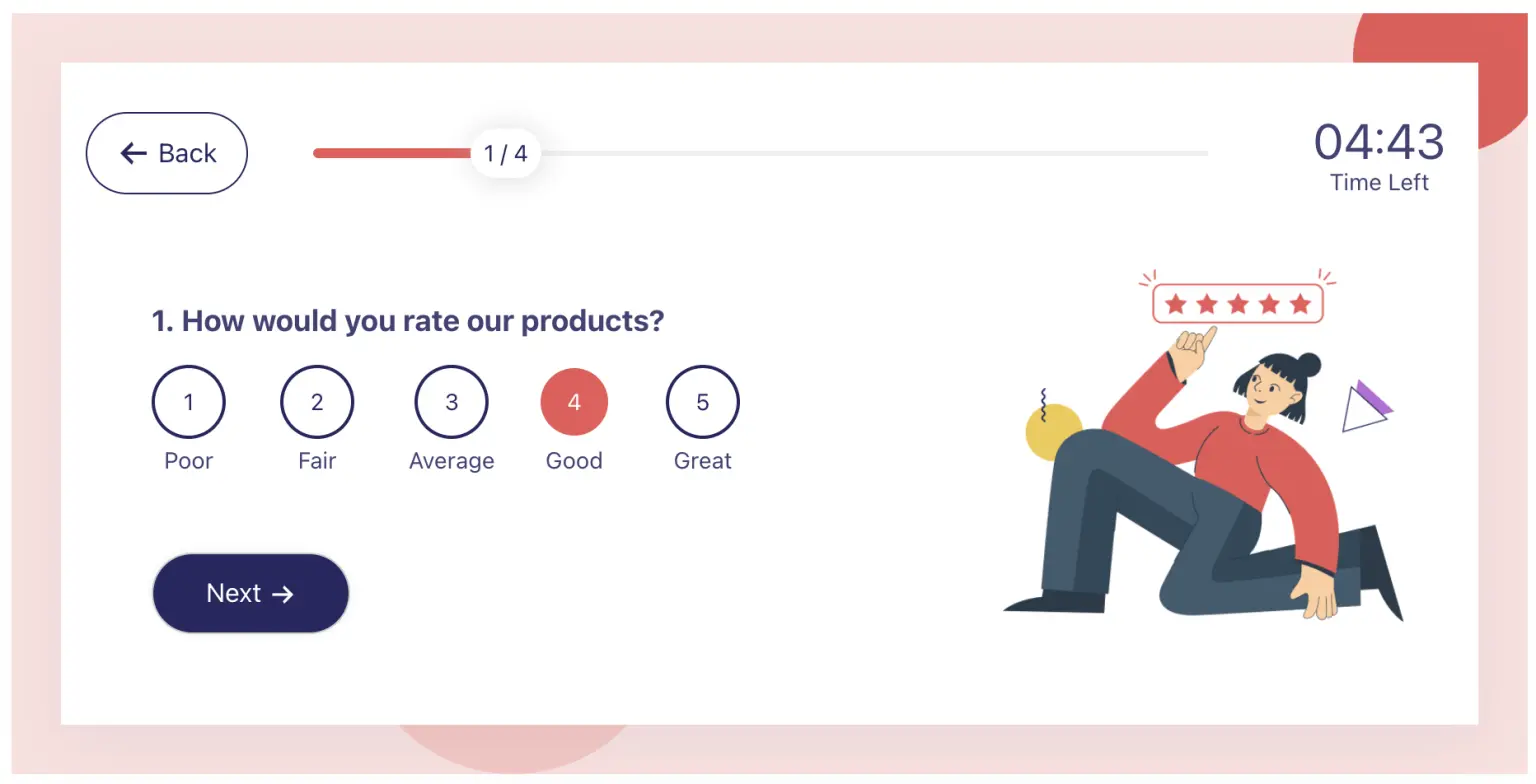
More Highlights
Animated Progress Bar
The Fortune theme comes with a fresh and appealing progress bar. You can show the current page number in the progress bar. When you navigate through the quiz, the progress bar will update its position and page number along with a subtle animation.
Smart Timer
Fortune theme has its own uniquely styled timer which looks minimal and is placed in a way that doesn’t distract the users. The color of the timer changes every 15 seconds when there is less than 1 minute remaining. This creates a very subtle effect to represent the urgency when the time is about to run out.
Featured Image for Pages
You can set a different featured image on every page once you have selected manual pagination mode for your quiz or survey. This helps in creating quizzes and surveys that are less boring for the end user.
Customization Options
The Fortune Theme is completely customizable. You can easily change the appearance of the progress bar, buttons, answers, etc. These settings enable you to use a color scheme that matches your overall website.
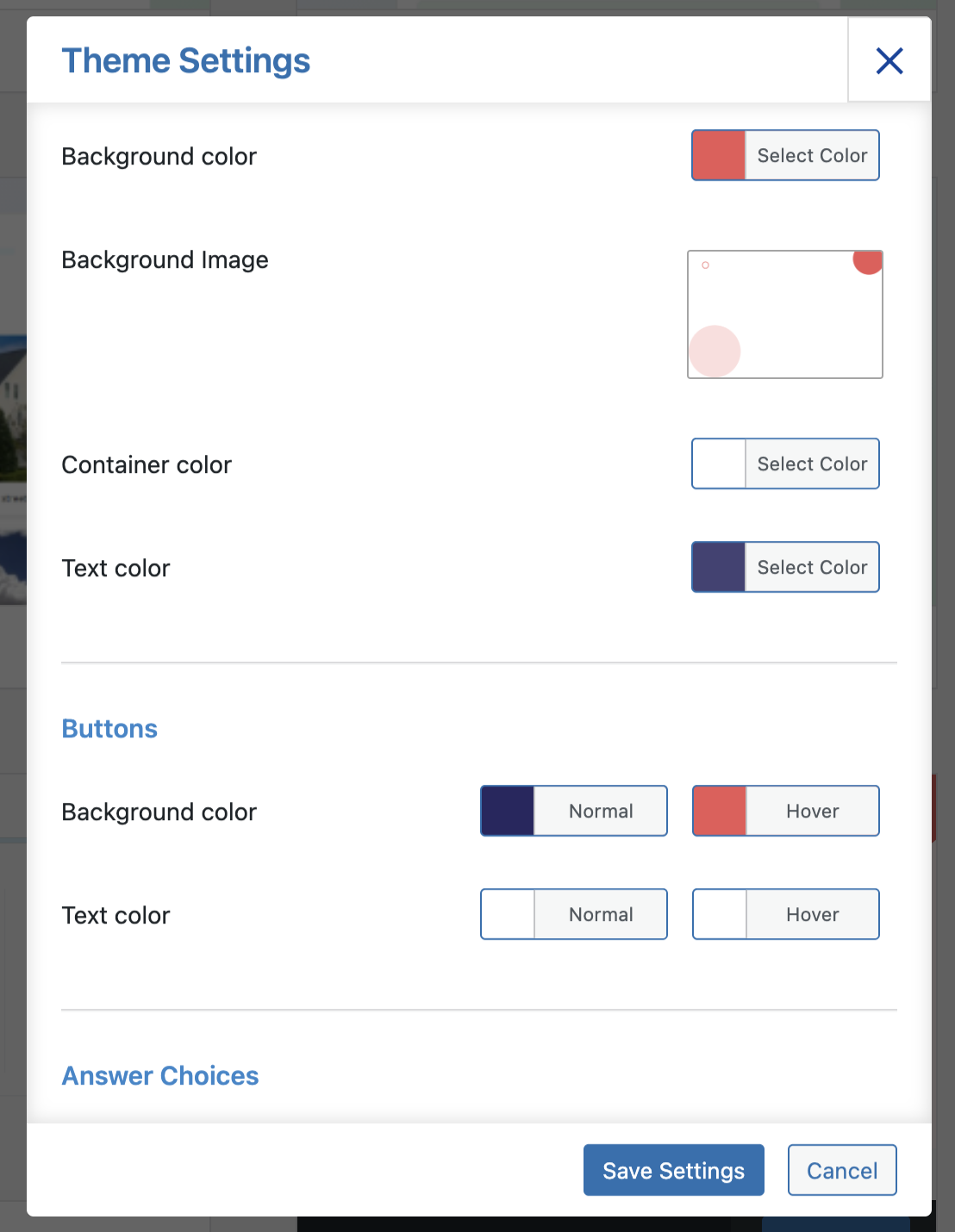
License & Documentation
QSM Fortune theme is compatible with QSM v8.0.7 and higher, it comes with a 1-year License & updates.