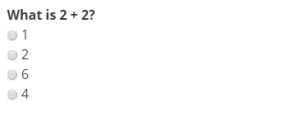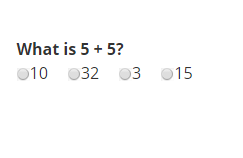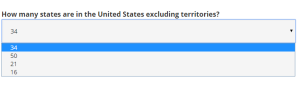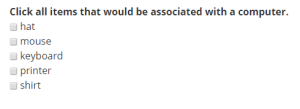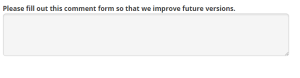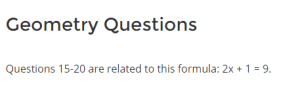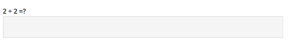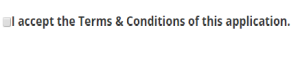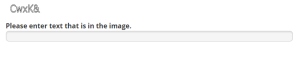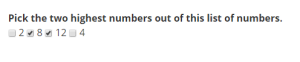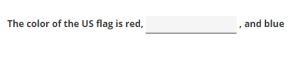Multiple Choice
Multiple choice questions are the most common type of questions. The user can select only one answer.
Horizontal Multiple Choice
Horizontal Multiple Choice are exactly like the standard multiple choice questions except that the answers are listed horizontally.
Drop Down
Drop down questions show the question then the responses are in a drop down menu that the user will be able to click. That answer is then shown in the top bar once the user selects it.
Small Open Answer
Small Open Answer questions allow users to enter answers.
Multiple Response
Multiple Response questions allow the user to click multiple answers. It is used with a check box system.
Large Open Answer
The Large Open Answer responses are like the short answer responses but in a larger text area.
Text Block
The Text Block is a non-graded text area. These text blocks are used mostly for giving text in between questions or for visual media.
Number
The Number responses allow for only answers to be given as a number. No text is allowed in these answers.
Accept
The Accept question allows for the admin to set something that must be clicked in order to continue. Make sure to have the “Required?” field set to “Yes” when creating this type of question.
Captcha
This field makes the user enter the text that is randomly generated in order to submit the quiz. This field is used in order to prevent spam from occurring.
Horizontal Multiple Response
Horizontal Multiple Responses work exactly as the regular Multiple Response questions except the answers are listed horizontally.
Fill in The Blank
Fill in The Blank responses allow for the admin to create a question with a blank in it. You must put the variable %BLANK% where you want the black space to be.