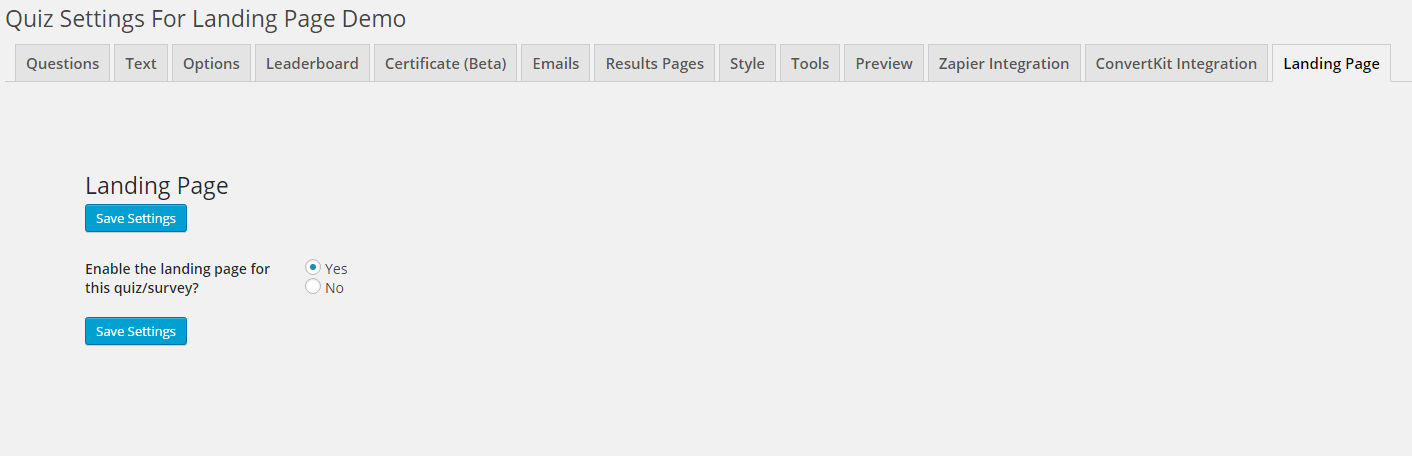The Landing Page addon removes all services/add-on advertisements throughout Quiz and Survey Master.
Installation/Setup
Once you have purchased the addon, you will have access to download the addon. To install, simply upload the addon as a normal WordPress plugin. To do so, go to the Plugins page and click Add New. Then, click Upload. From there, upload the zip file that you downloaded when downloading the addon. Once the addon has uploaded, you should now have the plugin QSM – Landing Page listed in your list of plugins. Activate that plugin. Once activated, the plugin will add a new tab in your Quiz Settings page.
Settings/Configure
To turn on the landing page for a particular quiz, go to the Landing Page tab when editing your quiz. Now, set the option “Enable the landing page for this quiz/survey?” to “Yes” and click “Save Settings”. Once saved, the direct url to your quiz will become a landing page. This url can be found from the Quizzes/Surveys page in the View Quiz column of the table.