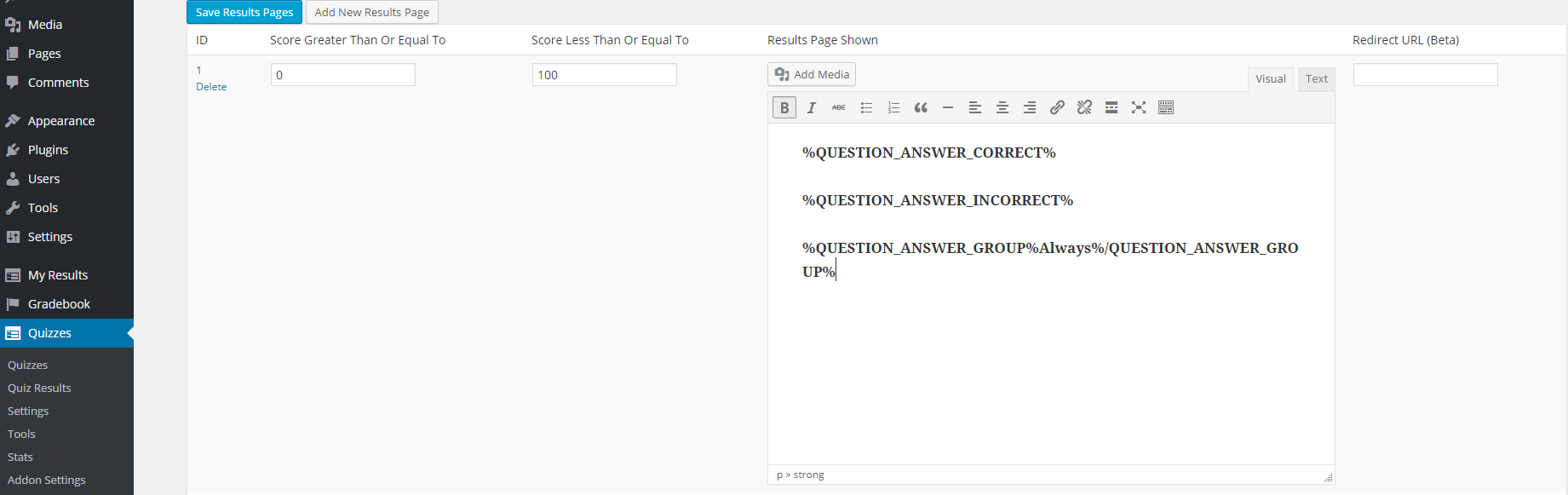The Extra Template Variables is an add on that we have that will give you access to more template variables that can be used in the results pages and emails.
Installation/Setup
Once you have purchased the addon, you will have access to download the addon. To install, simply upload the addon as a normal WordPress plugin. To do so, go to the Plugins page and click Add New. Then, click Upload. From there, upload the zip file that you downloaded when downloading the addon. Once the addon has uploaded, you should now have the plugin QMN Extra Text Variables listed in your list of plugins. Then all you will need to is click Activate to activate the plugin.
Available Variables:
%QUESTION_ANSWER_CORRECT% – This variable shows all questions and answers for questions the user got correct.
%QUESTION_ANSWER_INCORRECT% – This variable shows all questions and answers for questions the user got incorrect.
%QUESTION_ANSWER_GROUP%%/QUESTION_ANSWER_GROUP% – This variable shows all questions and answers for questions where the user selected the matching answer. For example, %QUESTION_ANSWER_GROUP%Always%/QUESTION_ANSWER_GROUP% would show the questions and answers for questions where the user answered “Always”.
%CUSTOM_MESSAGE_POINTS%%/CUSTOM_MESSAGE_POINTS% – Shows a custom message based on the amount of points a user has earned. For example, you could say “Based on your points, you are a ____” where blank is the custom message. For usage, %CUSTOM_MESSAGE_POINTS%loser:0-49;winner:50-100;%/CUSTOM_MESSAGE_POINTS% where loser would be shown for users with points between 0 and 49 and winner would be shown for users with points between 50 and 100.
%CUSTOM_MESSAGE_CORRECT%%/CUSTOM_MESSAGE_CORRECT% – Shows a custom message based on the score a user has earned. For example, you could say “Based on your points, you are a ____” where blank is the custom message. For usage, %CUSTOM_MESSAGE_CORRECT%loser:0-49;winner:50-100;%/CUSTOM_MESSAGE_CORRECT% where loser would be shown for users with score between 0 and 49 and winner would be shown for users with score between 50 and 100.