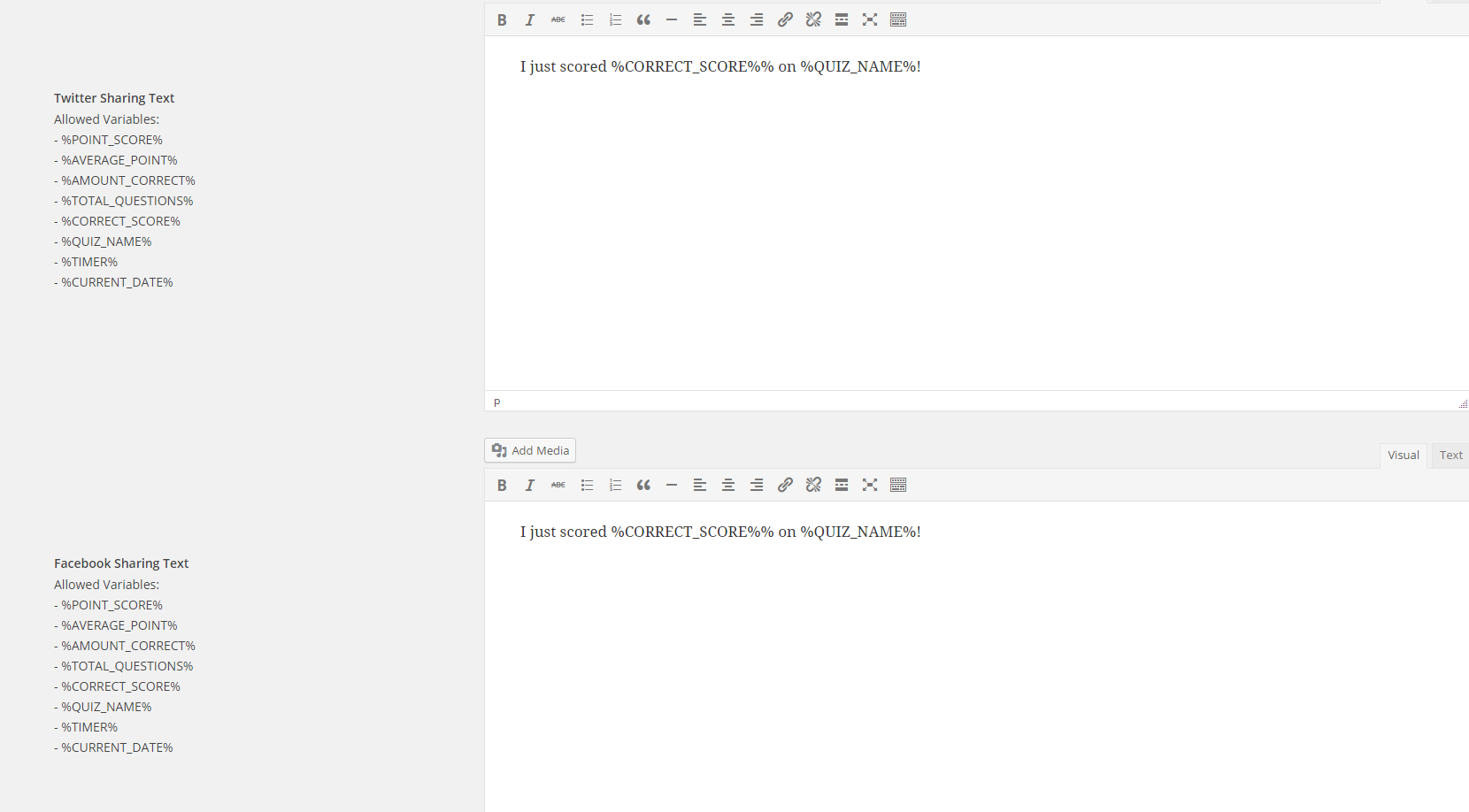You can set the quiz to have social media buttons displayed on the results page. This would allow users to share their results on social networks. To enable this, first begin editing your quiz.
Then, go to the Text tab. Scroll all the way down until you see two text areas. One text area modifies the text for %FACEBOOK_SHARE% and the other modifies the text for %TWITTER_SHARE%.
Once this text has been modified save your changes. Now simply include the variables %FACEBOOK_SHARE% and/or %TWITTER_SHARE% in your Results pages/Emails to share your score with your friends on social media.