Want to help your users to figure out their relationship style? A relationship quiz will help your users to find out in which type of relationship they are in or what they should be expecting from a relationship.
Quiz and Survey Master is a WordPress quiz plugin that helps you to make an amazing quiz with just a few clicks. It has various amazing features that can level up your relationship quiz. It is a highly customizable and feature-rich plugin. You can make an amazing eye-catching couples quiz and compatibility test with this plugin.
Read this blog to know more about what is a relationship quiz and how you can make a relationship quiz with Quiz and Survey Master.
What Is a Relationship?
A relationship is a kind of bond or connection between two people. Relationships are vital to our mental and emotional well-being. Healthy relationships contribute to our long, healthy and happy life. It also helps us to be true to ourselves.
There are various benefits of being in a relationship. Few of them are
- Less Stress: Support offered by a partner helps to produce less cortisol, a stress hormone. A partner helps you to deal with psychological stress and thereby gives you social and emotional support.
- Better Healing: If you are dealing with some disease or mental health issue, a partner helps you to heal faster. As they give you emotional support, you can handle the pain and can be less worried about the pain. A little support from your partner can go a long way in healing.
- Healthier Behaviors: If you are in a relationship with a good person, with time you also get the effect of accompaniment. For instance, if your loved one is exercising daily or eating healthy, you are also likely to follow the same and thereby affecting a healthy lifestyle and healthier behavior.

Different Types of Relationships
1. Dating
Dating is a kind of relationship where people intentionally spend time with each other to know each other better. Dating is mostly about seeing if there is any probability of a successful long-term relationship or it can be just about having fun without any expectations of the future. It is also known as casual dating.
2. Committed Relationship
Committed relationships are for couples who have given their commitment to their partner in long-term relationships. In this type of relationship, people continue to work on their relationship and spend time nurturing their relationship. They might use tags like “Girlfriend”, “Boyfriend” or a “Partner”. In a committed relationship, a person is committed to their partner so that they won’t have any other romantic and sexual partners other than each other.
3. Casual Relationship
In a casual relationship, two people might spend with each other, dating and engaging in romantic or sexual activities, but without the expectation of a future and long-term relationship. They don’t have any intense emotional connection or a desire to deepen the connection, but there are chances that they might like each other or are attracted to each other.
4. Situationship
A situationship has many same qualities as a committed relationship, casual relationship, or dating. People having a situationship don’t put labels either to avoid making things too complicated or because they are still figuring out what they want from each other. In general, a situationship has more romantic involvement than friends-with-benefits but is not as explicit as a committed relationship.
5. Ethical Nonmonogamy
It is a broad term for relationships where people can have multiple romantic and sexual partners at the same time. It includes open relationships, relationship anarchy, and many other relationships between more than two people.
Relationship Quiz Questionnaire
Some very common and intriguing relationship quiz questions are:
- In five years, how does your partner envision their life?
- Where do they envision residing in a perfect world?
- Would your partner ever move to be closer to you for work?
- Would your significant other ever desire a distant relationship?
- Does your significant other intend to marry in the future?
- How content are they with their present employment circumstances?
- How does having children make your partner feel?
- Does your partner hope to one day own a house?
- What TV program does your spouse enjoy watching?
- Which novel does your partner like best?
- What kind of meals does your partner enjoy making?
- What color is their favorite?
- How did the two of you meet?
- What shade do their eyes have?
- What does your spouse do for a living?
How to Make a Relationship Quiz With QSM?
Quiz and Survey Master is a WordPress quiz plugin that can help you to make a relationship quiz for your website. Quizzes and surveys are very good tools to increase your brand awareness and engage your audience. You just need to follow the below-mentioned steps and your relationship quiz will be ready to go live on your website.
Step 1: Install the QSM Plugin
But before we begin the process to create a relationship quiz, we must download the Quiz and Survey Master plugin. You can download the plugin in two ways:
Option 1: Download from your WordPress dashboard
- Go to your plugins menu in the WordPress dashboard
- Search for “QSM” or “Quiz and Survey Master” in the search bar
- Spot the QSM plugin
- Click on Install and then activate
- Your plugin is ready to use
Option 2: Download from WordPress’s official website
- On the WordPress website, go to the plugins menu
- Search for “QSM” or “Quiz and Survey Master” in the search bar
- Download the setup to install the plugin
- After downloading, the .zip file, toggle to your WordPress website
- Go to the Plugins menu
- Click on “upload plugin”
- Drop your .zip file into the dialog box
- Click install and activate
- Your plugin is ready to use.
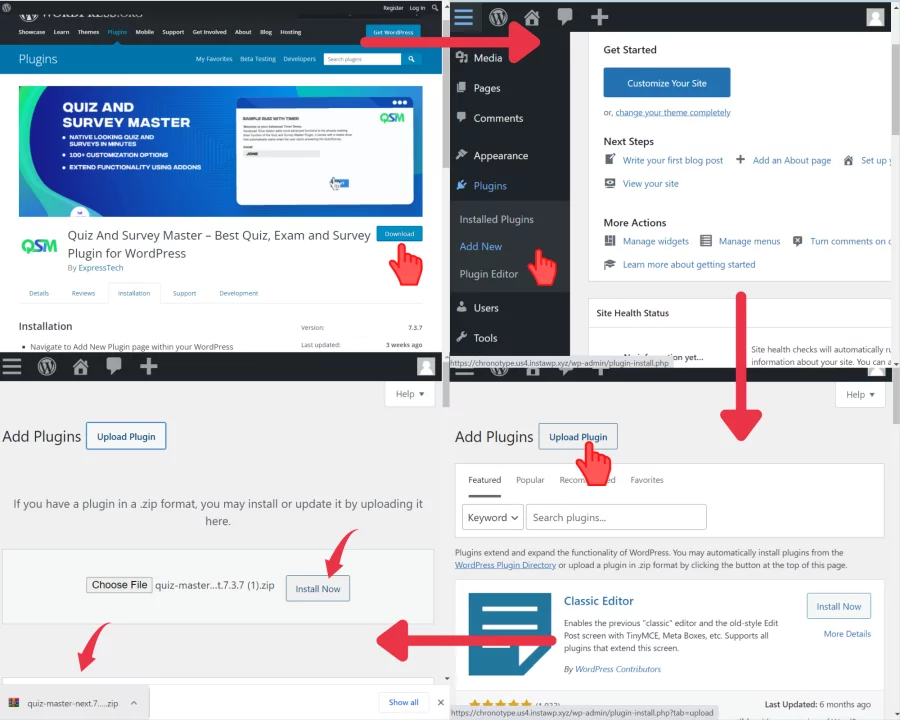
Step 2: Creating a Quiz
Now after the plugin is downloaded and activated, we can start creating a relationship quiz.
Create a New Form: Firstly, you need to create a new quiz and do the basic settings like a grading system, form type, time limit, and require user login.
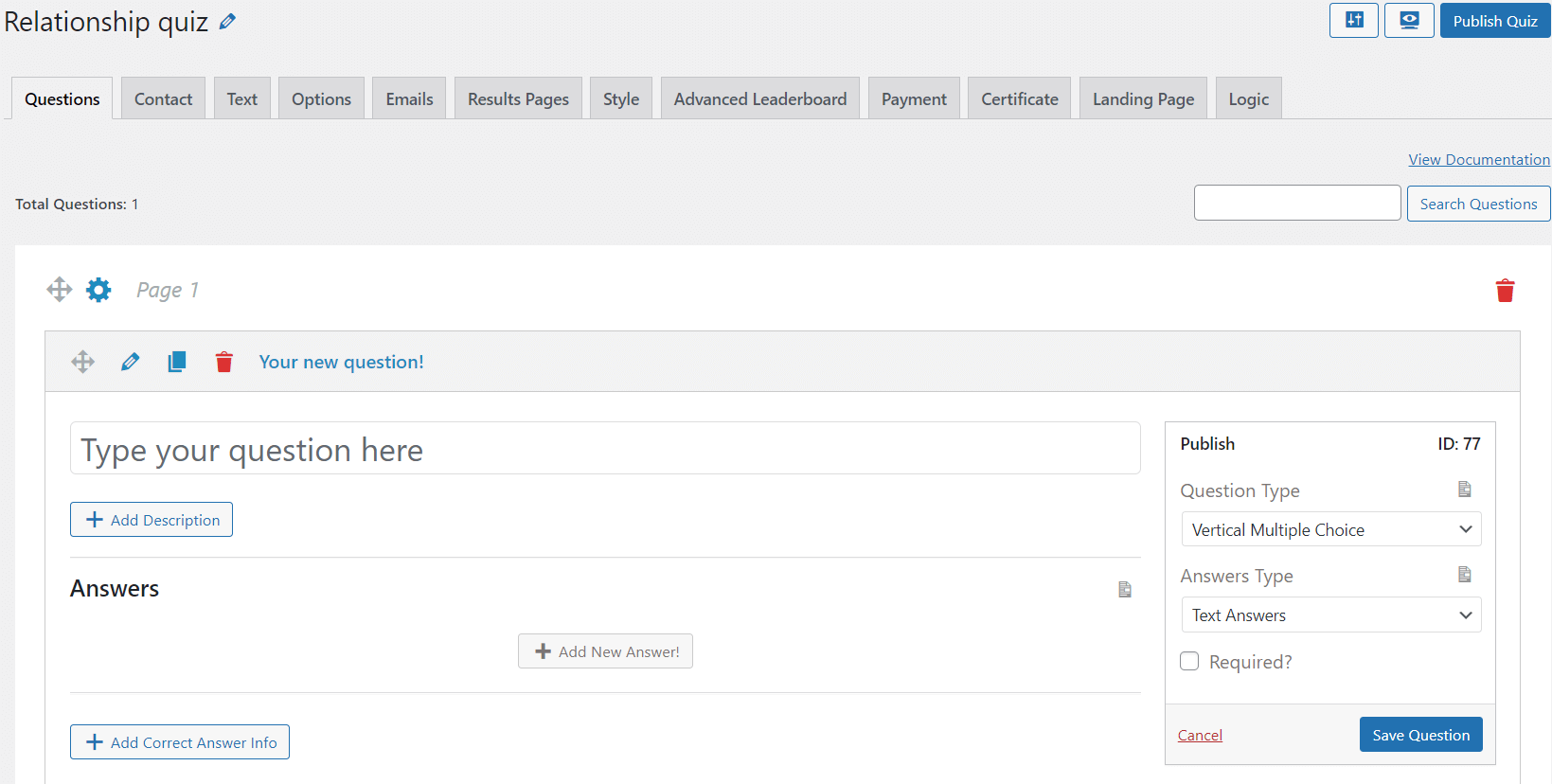
Add Questions: After creating a new quiz, you will land on the Questions tab. Next, you will find a Questions field where you can type your questions. Quiz and Survey Master has 12 different question types for you. Select one that fits your requirement and add the questions’ descriptions if needed. Next, add answers and select the answer type. Add advanced features like a comment field and hint and save all the questions likewise.
Step 3: Customize QSM tabs
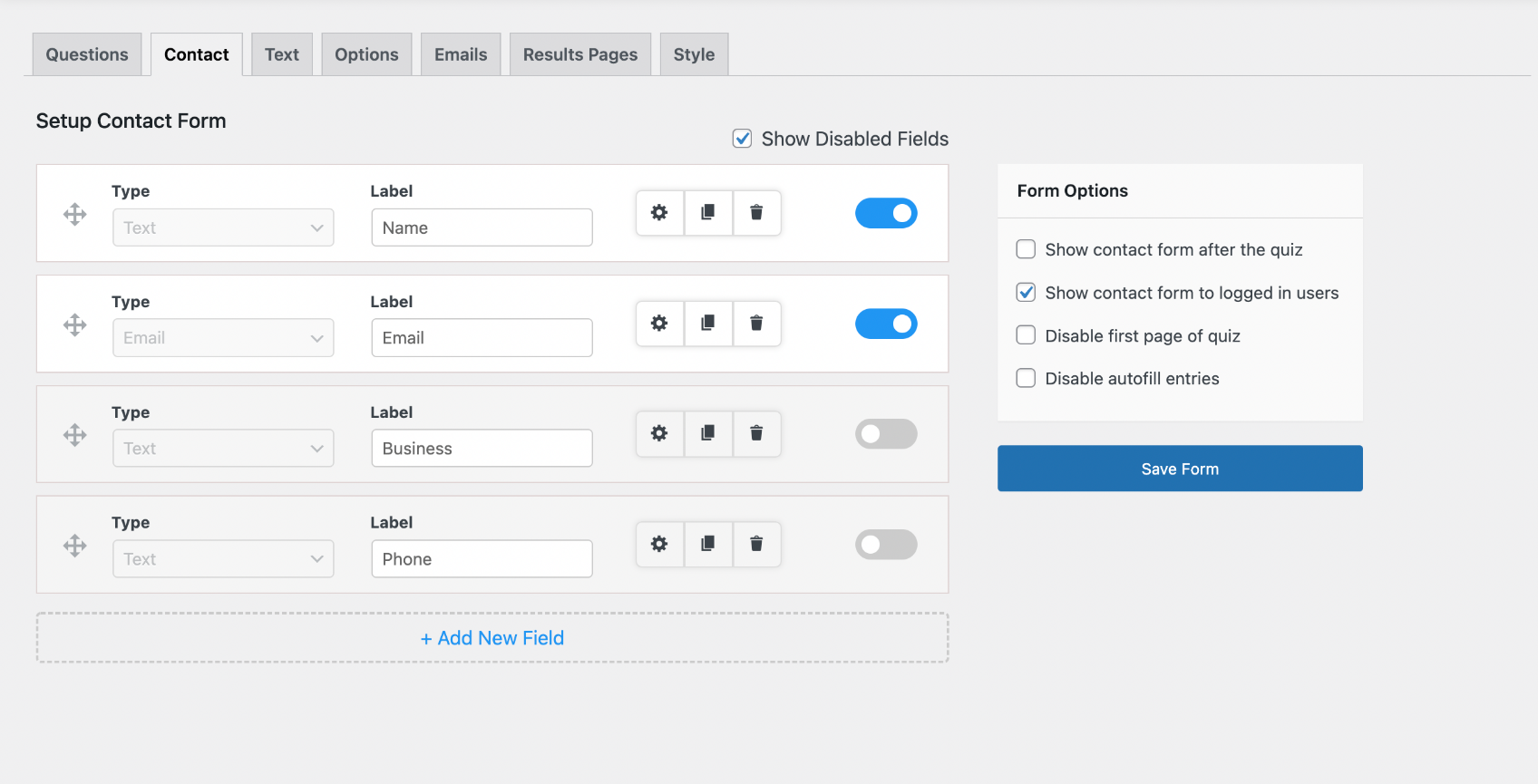
Create a Contact Form: It is important to create a contact form that asks for users’ contact information. You can use that information for analysis and future opportunities. In the Contact tab, select field type, add a label and select where it will be used for. Check Required, if you want to force your users to fill the field. You can also delete or duplicate the field. Hit the “Save Contact Fields’ button to save the field.
Add Text: Select where you want your users to see the text and write it in the text field. Use various allowed template variables to personalize your text.
Customized Emails and Results Pages: Select when your users should be presented with a respective email or a result page. Here also, you can use various template variables.
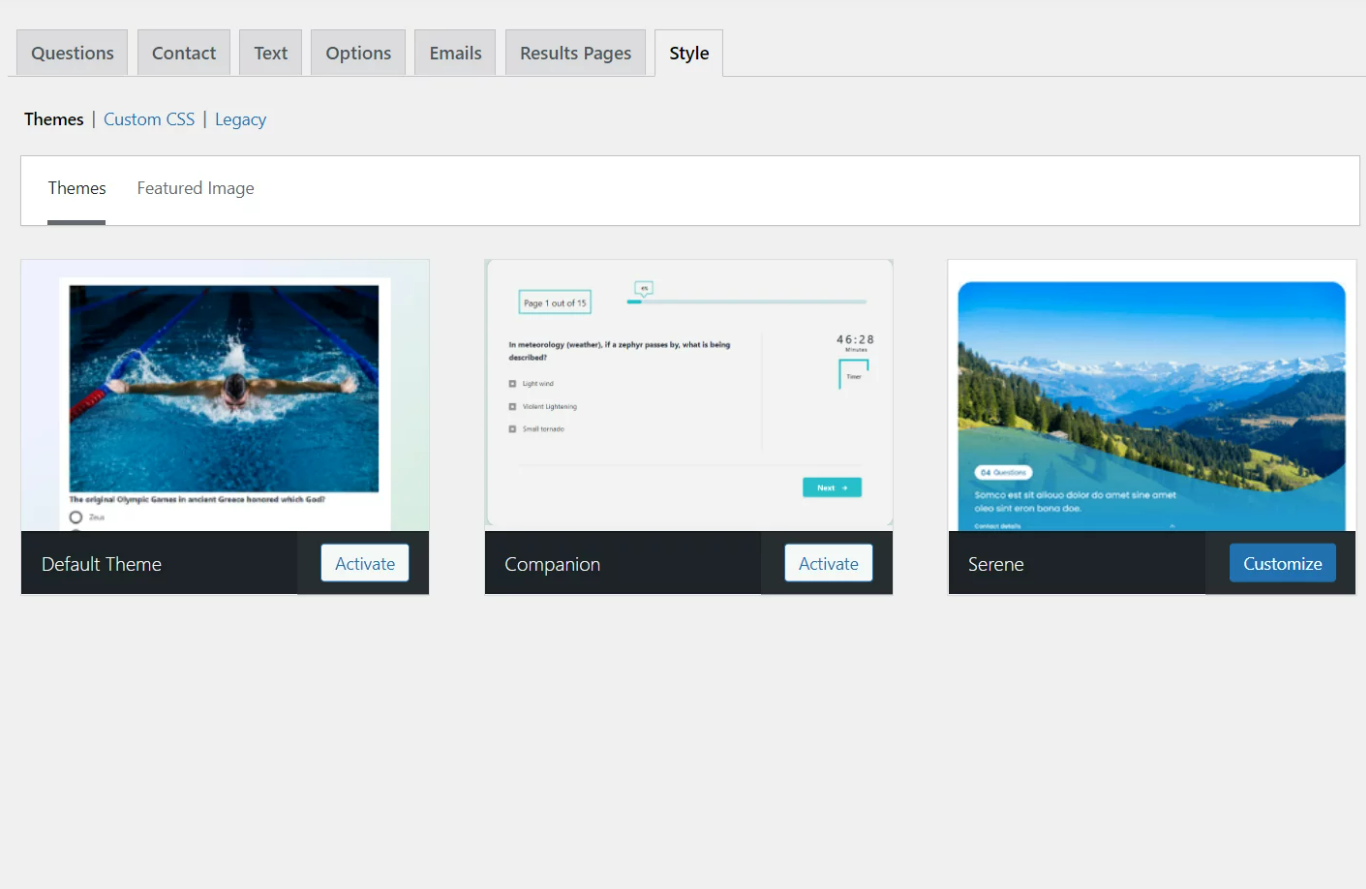
Add Styles: Make your relationship quiz look more beautiful by adding themes to add. You can use premade themes or you can also make your own themes from Custom CSS. Try QSM Premium Themes, as it has many different themes to meet users’ requirements.
Step 4: Publishing the Quiz
After completing all these steps, preview your relationship quiz, and if everything goes right publish it to your site.
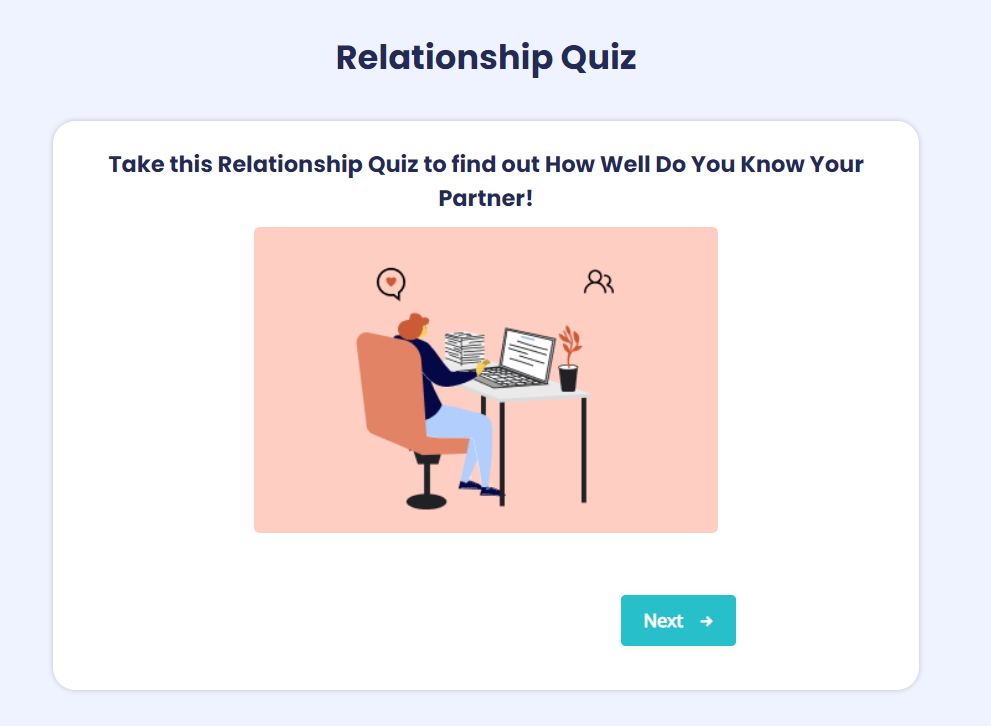
FAQs
How do you make a partner quiz?
To make a partner quiz, you can install the Quiz and Survey Master plugin. Here are the steps to make a partner quiz:
Step 1: Installing the QSM plugin
Step 2: Creating a Quiz Questionnaire
Step 3: Creating a Quiz form
Step 4: Customizing QSM tabs
Step 5: Creating results pages
Step 6: Publishing the Quiz
How well do u know me quiz questions?
Some How Well Do you Know Me Quiz Questions are:
1) What is my full name?
2) When is my birthday?
3) What am I insecure about?
4) What is my favorite food?
5) What food do I hate?
6) What is my biggest pet peeve?
7) What’s my favorite TV show?
8) What’s something that always cheers me up when I’m sad?
What are the 5 relationship types?
The 5 types of relationships are:
1) Conflict Avoiders.
2) Volatile Couples.
3) Validating Couples
4) Hostile Couples.
5) Hostile-Detached Couples.
Conclusion
We hope this blog has helped you in making a better relationship quiz for your website. It will help your users to answer some questions like “Should I end my relationship or not?” or “Am I with the right person?” or maybe to know where they stand in a relationship. This will help you to increase your engagement with your users.
Quiz and Survey Master is a leading WordPress quiz plugin with which you can create an amazing relationship quiz. Basic QSM has various features, but if you feel the need for more advanced features, you can try QSM Pro Bundle. It is a bundle of various amazing and feature-rich add-ons.